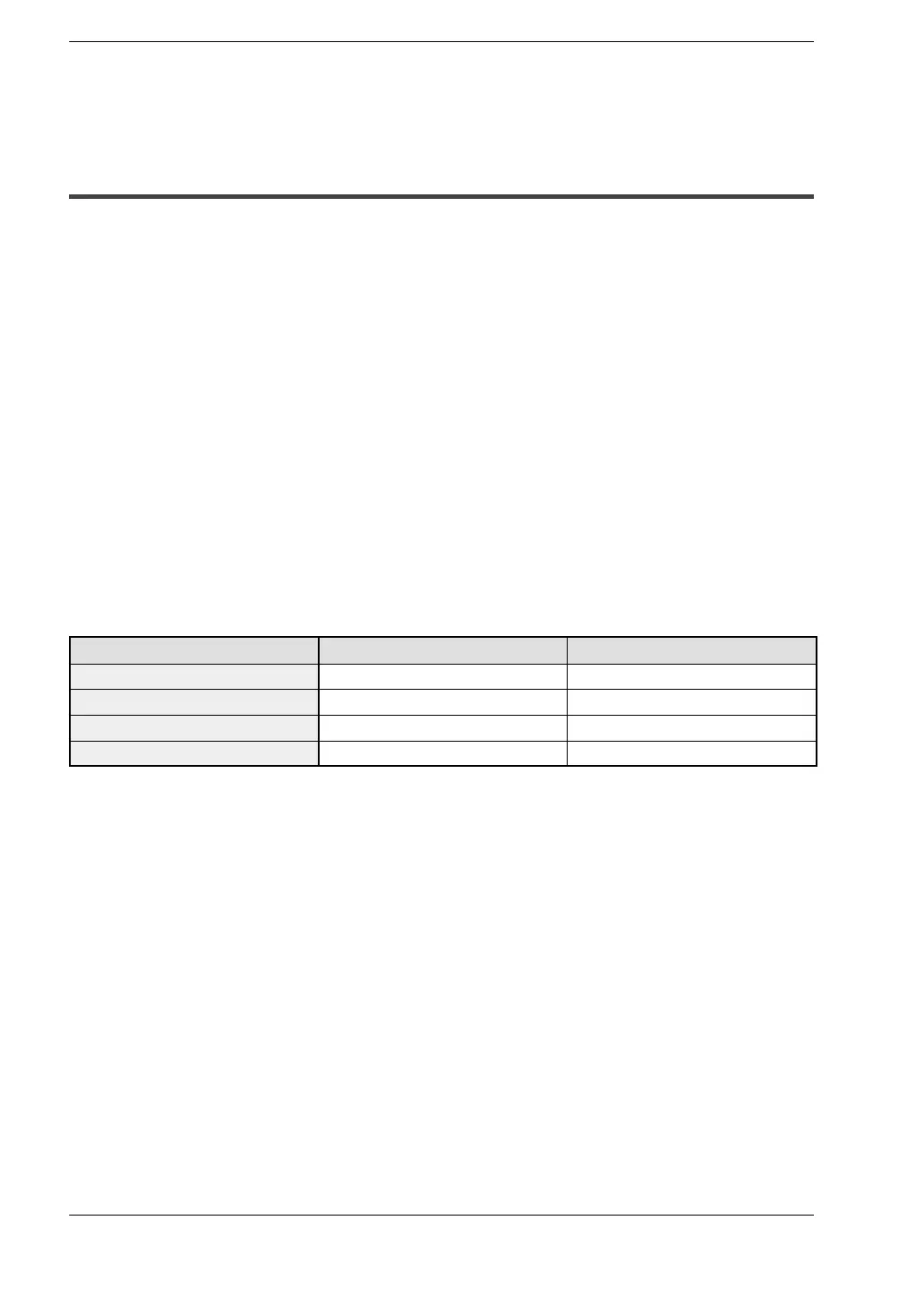Interchangeability with the FP3 and PrecautionsFP2−CCU
iii
Interchangeability with the FP3 and
Precautions
Hardware interchangeability
The user should be aware that there are some differences between the FP2 and FP3
Computer Communication Units.
− The DIP switch settings are different.
With the FP2 Computer Communication Unit, only the transmission speed and the
character bit can be set with the DIP switches. The settings for the parity, the stop bit
length, and whether or not the CS and CD control signals are effective are fixed as shown
in the table below.
− There is no reset switch.
The FP2 Computer Communication Unit has no reset switch.
− Connections with serial devices are made in the same way for both units.
The specifications for the RS232C interface of the FP2 Computer Communication Unit
are the same as those for the FP3.
− Two ports are provided, a “COM.1” port and a “COM.2” port.
However, the COM.1 port is restricted on the functions as below.
COM.1 COM.2
Computer link function Available Available
Modem connection Not available Available
Data transmission Not available Available
Hierarchy command Not available Available
Software interchangeability
The software is interchangeable between the FP2 and FP3 Computer Communication
Units.
− Program methods on the host side are largely the same.
There are some differences in the transmission formats, as described below.
