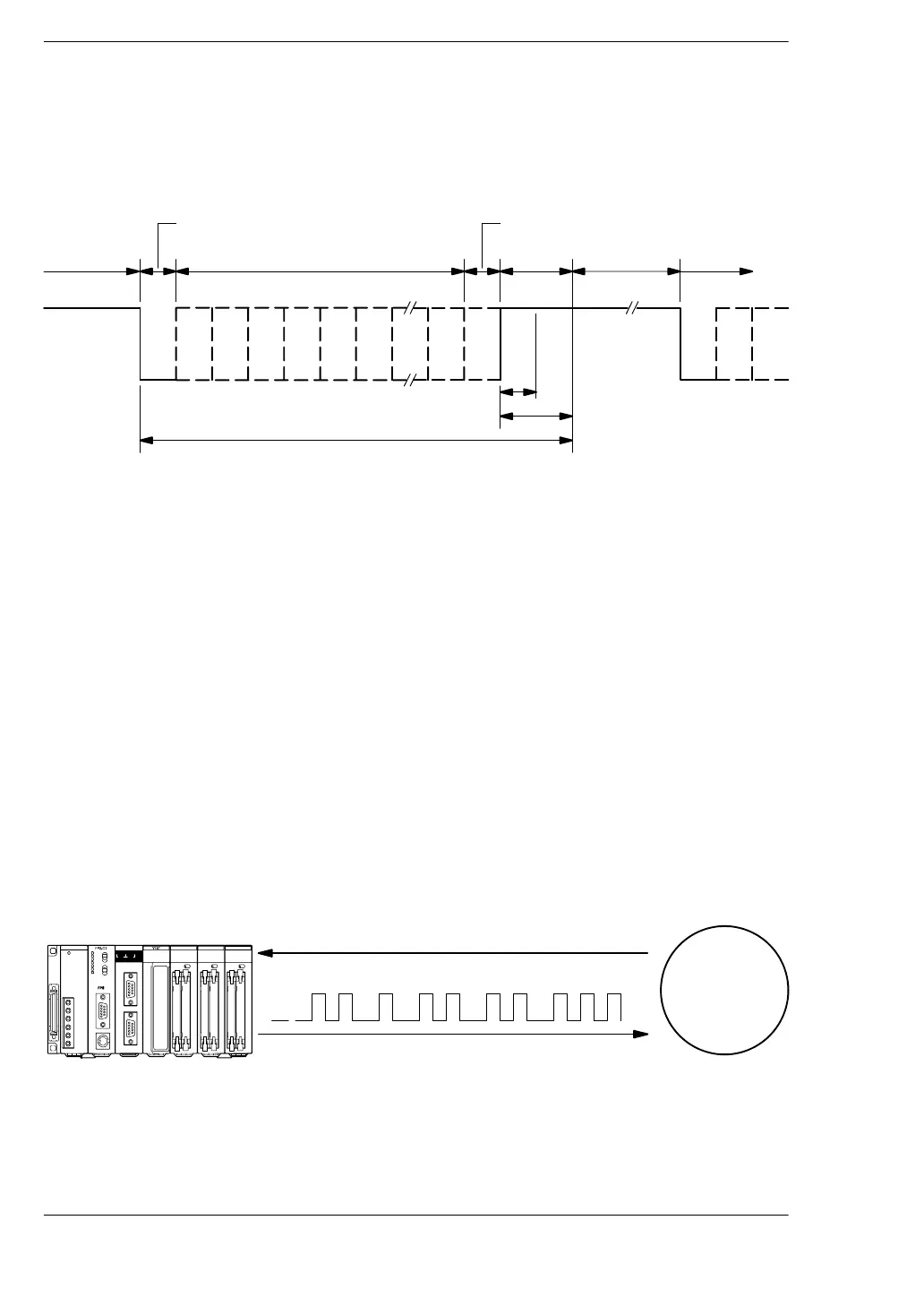FP2 Serial Data UnitTransmission Speed and Transmission Format
x
Stop−and−start synchronization data format
As described in this section, the serial data unit adds a start bit to the beginning of the
data being transmitted, and a stop bit to the end of the data. This is called the
“stop−and−start synchronization” method of transmission. The following illustration
shows the overall data format, including all of the items discussed in this section.
D1 D2 D3 D4 D5 D6 Dn Dp
1 bit
2 bits
Stop bit
Parity bit
1 character
Data bit
Start bit
Idle stateIdle state
Next
data
High
Low
• On RS232C signal lines, when there are no signals (idle state), this
goes “High”.
• “n” indicates the data length. With the serial data unit, either “7 bits”
or “8 bits” can be selected.
Control signals CS and CD
In serial communication, if the receiving side cannot keep up with the sending side, a
request is made to temporarily stop the flow of data, and then to restart it. This is called
flow control.
With the serial data unit, the type of flow control used is a hardware flow, in which CS
(Clear to send), CD (Received line signal detector) and other control signals are used.
When flow control is carried out, the control signals CS and CD should be set to “Valid”.
Operation of the CS (Clear to send) signal
The CS (Clear to send) signal pin of the serial data unit is connected to the RS (Request
to send) pin on the other side.
When the serial data unit receives a request to send data from the other side, it turns
on the CS (Clear to send) signal pin and sends the data. The signal is then turned off
to stop the data transmission.
FP2
External
device
The serial data unit begins sending
data when the CS signal goes on.
CS (Clear to send) RS (Request to send)
SDU
SD RD ERR SD RD ERR AL
COM.1COM.2
COM.1(RS232C)
COM.2(RS232C)