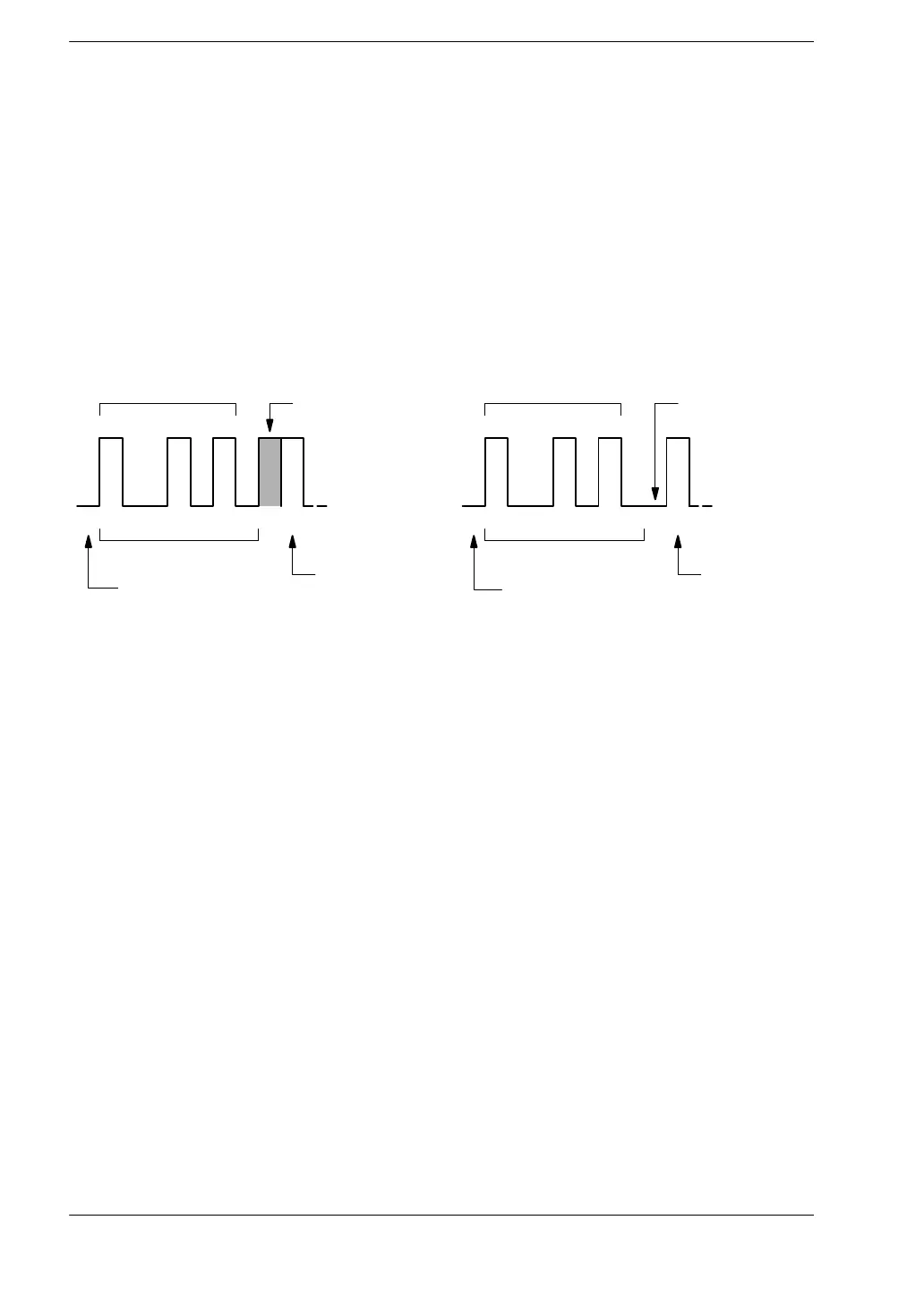Transmission Speed and Transmission Format
FP2 Serial Data Unit
ix
Parity check
With serial communication, sometimes noise or another factor causes a bit to be
transmitted erroneously. The parity check is designed to detect data bit errors such as
these. It does this by determining whether the total number of “1” bits in the data is an
odd number or an even number.
If a parity check is used, a parity bit is inserted in front of the stop bit on the sending side,
when the data is sent. As shown in the illustration below, when the setting is set to “Even
Parity”, the parity bit is set so that the total number of “1” bits in the data is an even
number, and if “Odd Parity” is set, the parity bit is set so that the total number of “1” bits
in the data is an odd number.
1
Start bit
0010101
One data element
(character)
01
When the parity check is set to “Even”
When the parity check is set to “Odd”
Parity bit
The bit is set to “1”
so that the number
of bits in the data is
an even number.
123
Number of “1” bits
in the data is 3
Stop bit
1
Start bit
0010100
One data element
(character)
01
123
Stop bit
Number of ”1” bits
in the data is 3
Parity bit
The bit is set to
“0” so that the
number of bits in
the data is an
odd number.
The data is also checked on the receiving side to see if the total number of “1” bits is
an even or odd number, and a parity error occurs if the result does not match that on
the sending side.
With the serial data unit, the parity setting can be set to “Invalid”, “Odd Parity”, or “Even
Parity”.