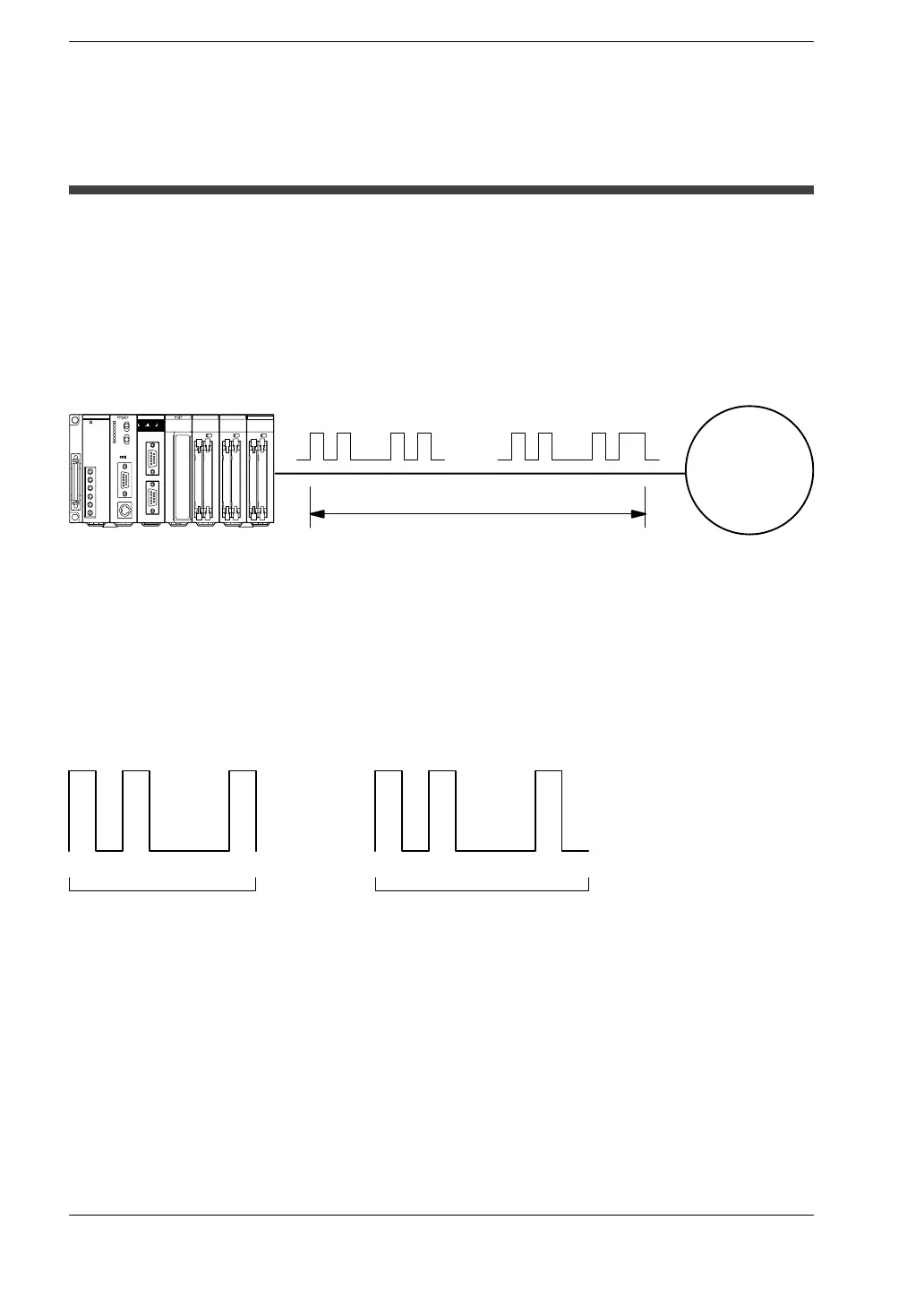Transmission Speed and Transmission Format
FP2 Serial Data Unit
vii
Transmission Speed and Transmission
Format
The transmission speed and transmission format are decided when serial communication
is carried out. These settings must match on the transmitting side and receiving side, and
consist of the following items.
Transmission speed
With serial communication, data is sent in bit units, in sequential order, through a single
signal line. The transmission speed indicates the number of bits sent per second, and
is normally called the ”baud rate”.
FP2
External
device
The number of bits sent and received in one second is
expressed as the communication speed.
1 second
SDU
SD RD ERR SD RD ERR AL
COM.1COM.2
COM.1(RS232C)
COM.2(RS232C)
With the serial data unit, the following transmission speeds can be selected: “300 bps”,
“600 bps”, “1200 bps”, “2400 bps”, “4800 bps”, “9600 bps”, and “19200 bps”.
Data length (Character bit)
With serial communication, data (characters) are broken down into “1” and “0” signals
and transmitted. The “data length” specifies the number of bits used to represent one
character in this process.
1
One data element of 7 bits
010001 1 0100010
Data length 7 bits Data length 8 bits
One data element of 8 bits
With the serial data unit, either “7 bits” or “8 bits” may be selected as the data length.
