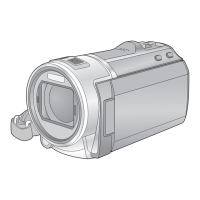19
VQT3Y41
23 Tripod receptacle
≥ If you attach a tripod with a 5.5 mm
(0.22 q) screw or larger, it may damage
this unit.
24 SD card cover (l 24)
25 Access lamp [ACCESS] (l 24)
26 Card slot (l 24)
27 Photoshot button [ ] (l 33)
28 Zoom lever [W/T] (In Motion Picture
Recording Mode or Still Picture
Recording Mode) (l 49)
Thumbnail display switch [ / ]/
Volume lever [sVOLr] (In Playback
Mode) (l 38)
29 Mode switch (l 26)
30 Grip belt
Adjust the length of the grip belt so that it fits
your hand.
1 Flip the belt.
2 Adjust the length.
3 Replace the belt.
31 DC input terminal [DC IN] (l 21)
≥ Do not use any other AC adaptors except
the supplied one.
HC-V700M&V700-PPCPU-VQT3Y41_mst.book 19 ページ 2011年12月28日 水曜日 午前10時21分

