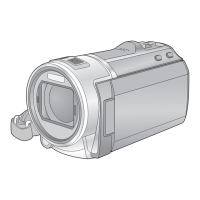45
VQT3Y41
This makes it easier to view the LCD monitor in bright places including outdoors.
≥ These settings will not affect the images actually recorded.
* It is not displayed in the Manual Mode or in the Playback Mode.
≥ When the AC adaptor is in use, the LCD monitor is set to automatically.
≥ Recordable time with the battery is shortened when the LCD is made brighter.
It adjusts brightness and color density on the LCD monitor.
≥ These settings will not affect the images actually recorded.
1 Touch [LCD SET].
2 Touch the desired setting item.
3 Touch / to adjust settings.
4 Touch [ENTER].
≥ Touch [EXIT] to exit the menu screen.
Please refer to page 103.
Please refer to page 103.
Please refer to page 103.
Please refer to page 104.
Please refer to page 102.
Please refer to page 106.
[POWER LCD]
////
(Makes even brighter)/ (Makes brighter)/ (Normal)/ (Makes less bright)/
*(Automatic adjustment)
[LCD SET]
[BRIGHTNESS]: Brightness of the LCD monitor
[COLOR]: Color level of the LCD monitor
[AV MULTI]
[COMPONENT]/[AV OUT]
[COMPONENT OUT]
[1080i]/[480i]
[HDMI RESOLUTION]
[AUTO]/[1080p]/[1080i]/[480p]
[VIERA Link]
[ON]/[OFF]
[TV ASPECT]
[16:9]/[4:3]
[3D PLAYBACK]
[AUTO]/[2D]
+1
+2
-
1
A
HC-V700M&V700-PPCPU-VQT3Y41_mst.book 45 ページ 2011年12月28日 水曜日 午前10時21分

