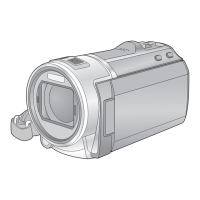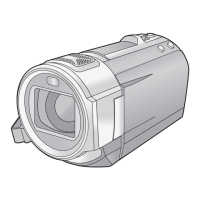62
10.2. What Is The Factory Settings?
The factory settings clean up and/or refresh the following settings.
1. Setting Values of menu.
2. Clear the time and date setting.
3. Initialize the Wi-Fi data settings. (except HC-V760)
4. Initialize the NFC data settings. (except HC-V760)
5. Confirm that the built-in memory capacity is correct. (HC-WX970M/VX870M/V770M only)
(Checking of the built-in memory mounting error.)
6. Confirm that the data area of built-in memory is cleared. (HC-WX970M/VX870M/V770M only)
7. Close the lens cover
(HC-WX970M/VX870M/V770M only)
If the “Factory Settings” is completed, physical format of the build-in memory is not performed, execute physical format according to
the following procedure.

