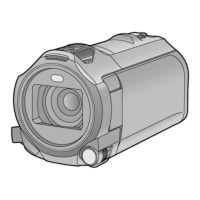- 96 -
To delete a baby’s registered details
1 Touch the name display on the Baby Calendar (l 94) or select the menu.
2 Touch the name of the baby whose details are to be deleted.
3 Touch [DELETE].
≥ To delete the registered details of other babies, repeat Steps 2 to 3.
≥ When the Baby Calendar is displayed, the following operations are not available:
j [SCENE PROTECT]
j [SECTION DELETE]
j [DIVIDE]
j [MANUAL EDIT]
j [SPLIT&DELETE]
j [CONVERT TO MP4]
j [RELAY SCENE COMBINE]
j [RELAY INFO CANCEL]
Changing the playback settings and playing back the
slide show
1 Touch . (l 19)
2 (Only when you would like to change the settings)
Touch [SET] to select the item to change.
* Setting is not possible when the operation in Step 1 is performed while thumbnails in the Stop
Motion Animation Assist Mode are displayed. (l 98)
: [VIDEO SETUP] # [Baby Calendar Setup]
[DATE SETUP]: Select the date to be played back.
[SLIDES INTERVAL]
*
: Select the interval between still pictures at playback.
[EFFECT SETUP]
*
: Select the effect for playback.
[MUSIC SELECT]: Select the music to be played on playback.

