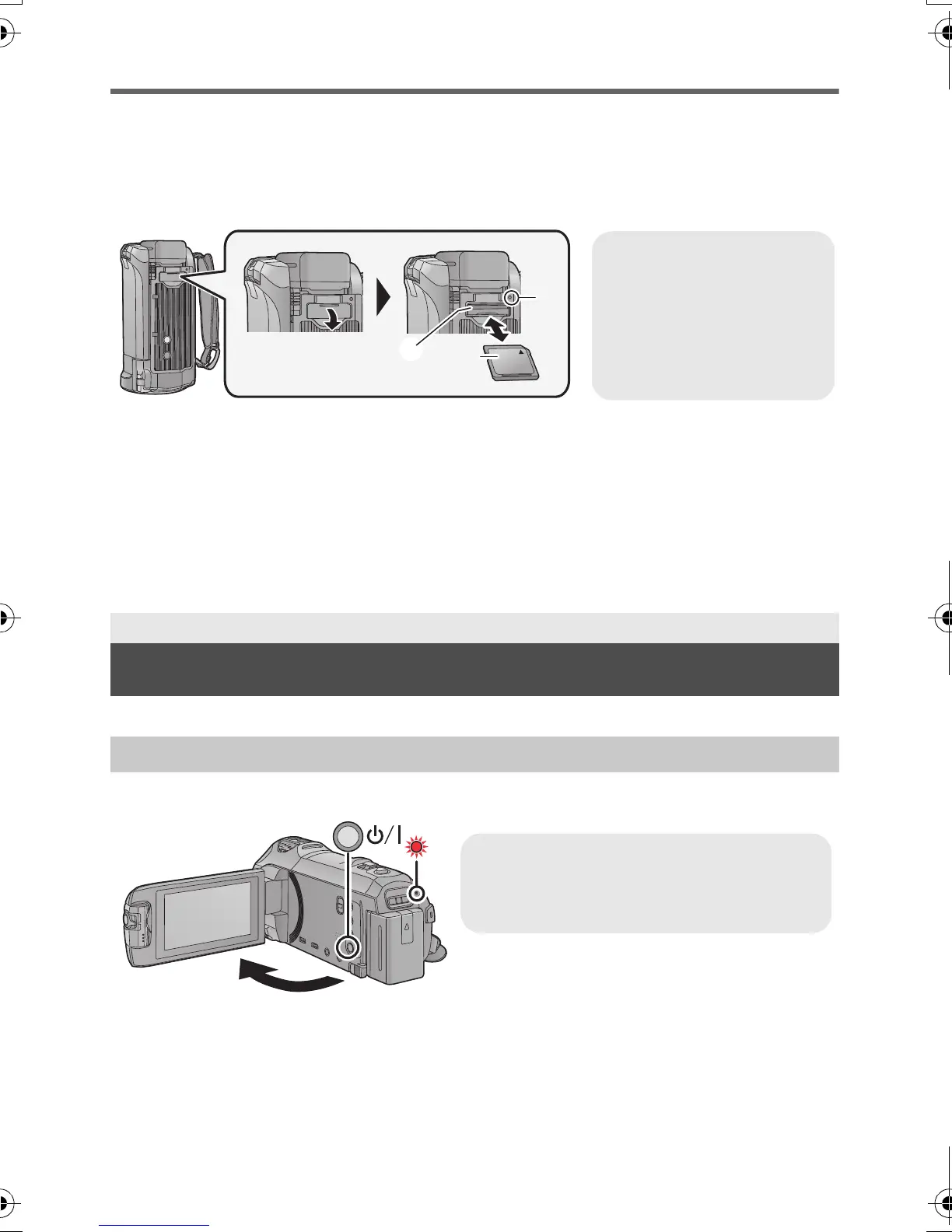14
SQT0658 (ENG)
Inserting/removing an SD card
When using an SD card not from Panasonic, or one previously used on other equipment, for the first
time on this unit, format the SD card. (l 24) When the SD card is formatted, all of the recorded data
is deleted. Once the data is deleted, it cannot be restored.
Caution:
Check that the access lamp has gone off.
You can turn the unit on and off using the power button or by opening and closing the LCD monitor.
Open the LCD monitor and press the power button to turn on the unit.
A The status indicator lights on.
The unit is turned on when the LCD monitor is opened, and unit is turned off when it is closed.
∫ Overheat detection
When the internal temperature of the unit rises during use, a message will be displayed. When this
happens, the unit will turn off automatically a few minutes later.
≥ Wait until the temperature has dropped before resuming use.
1 Open the SD card cover and insert (remove) the SD card into (from) the
card slot B.
≥ Face the label side C in the direction shown in the illustration and press it straight in as far as
it will go.
≥ Press the centre of the SD card and then pull it straight out.
2 Securely close the SD card cover.
≥ Securely close it until it clicks.
Preparation
Turning the unit on/off
Turning the unit on and off with the power button
Access lamp
[ACCESS] A
≥ When this unit is accessing
the SD card or built-in
memory, the access lamp
lights up.
To turn off the unit
Hold down the power button until the status
indicator goes off.
Simplified-HC-X970&X870&V770_EP&EB-SQT0658_mst.book 14 ページ 2015年1月9日 金曜日 午後1時42分
