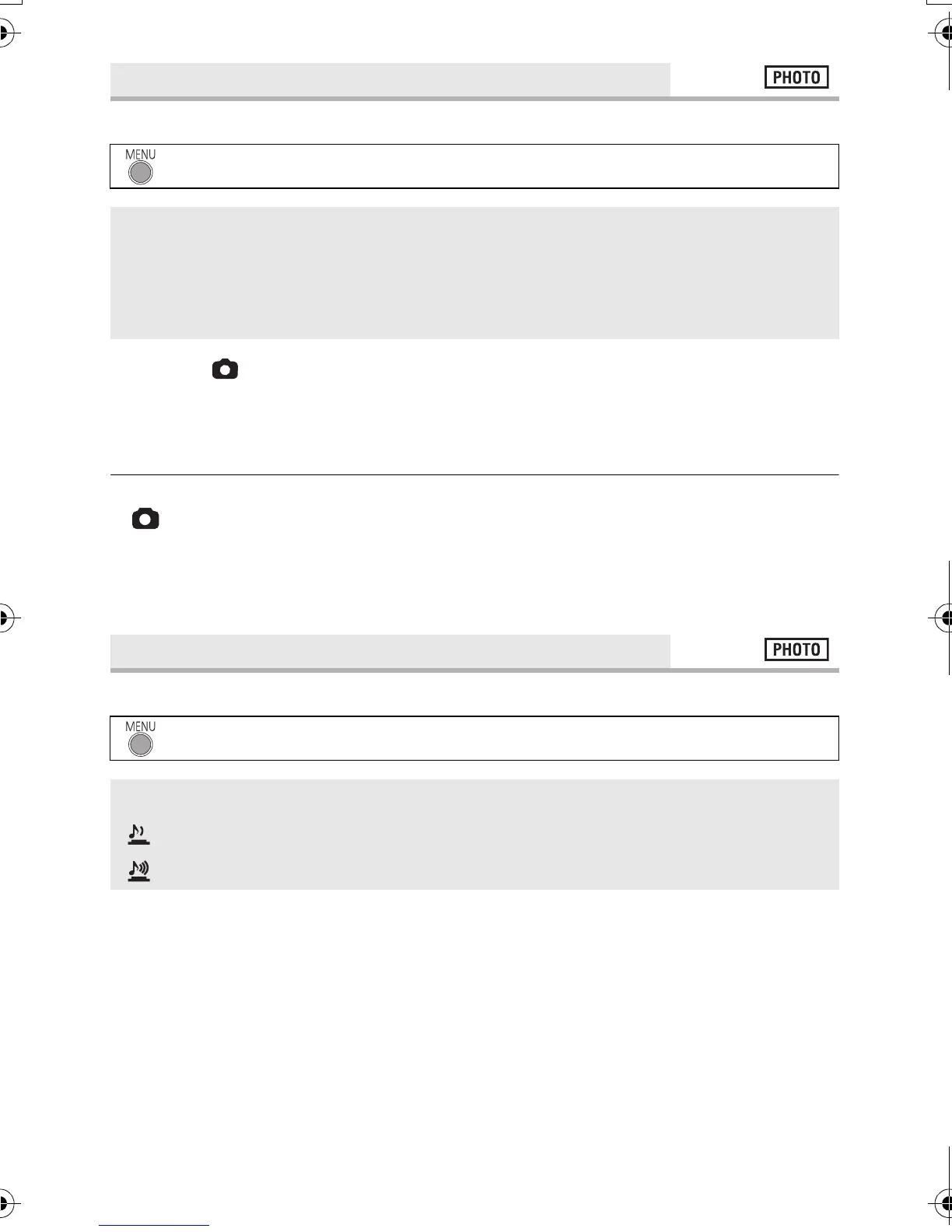58
VQT3J95
This is for recording still pictures using the timer.
≥ When the button is pressed, a still picture is recorded after the Ø10 or Ø2 display
flashes for the time which has been set. After recording, the self-timer is canceled.
To stop the timer midway through
Press the MENU button.
≥ Setting the self-timer to [2 SECONDS] is a good way to prevent image shake when the
button is pressed while using a tripod etc.
≥ [SELF TIMER] is canceled in the following cases.
jIf you change the mode
jIf you turn the unit off
jIf you start recording motion picture
You can add a shutter sound when recording still pictures.
[SELF TIMER]
: [PICTURE] # [SELF TIMER] # desired setting
[OFF]: Cancel the setting.
[10 SECONDS]: Records after 10 seconds
[2 SECONDS]: Records after 2 seconds
[SHTR SOUND]
: [PICTURE] # [SHTR SOUND] # desired setting
[OFF]: Cancel the setting.
: Volume low
: Volume high
HDC-SD40&TM40P_PC_VQT3J95_mst.book 58 ページ 2011年1月20日 木曜日 午前11時49分