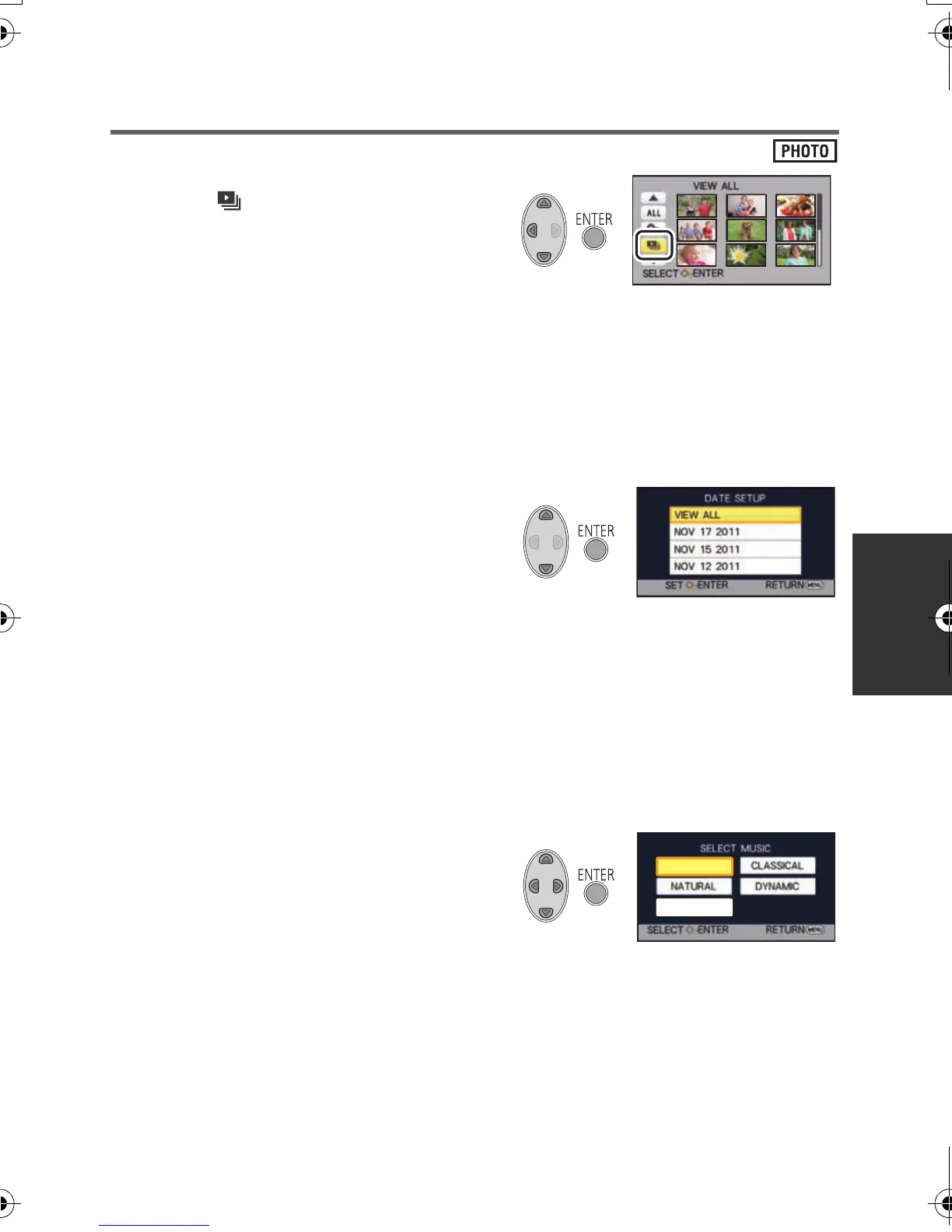67
VQT3J95
Changing the playback settings and playing back the
slide show
1 Select using the cursor button,
then press the ENTER button.
2 Select the desired item and press
the ENTER button.
3 (When [DATE SETUP] is selected)
Select the playback date, then
press the ENTER button.
(When [SLIDE INTERVAL] is selected)
Select the desired item and press the ENTER button.
(When [MUSIC SELECT] is selected)
Select the desired sound and
press the ENTER button.
[DATE SETUP]: Select the date to be played back.
[SLIDE INTERVAL]: Selects the interval between still pictures at playback.
[MUSIC SELECT]: Select the music to be played on playback.
[SHORT]: Approx. 1 second
[NORMAL]: Approx. 5 seconds
[LONG]: Approx. 15 seconds
HDC-SD40&TM40P_PC_VQT3J95_mst.book 67 ページ 2011年1月20日 木曜日 午前11時49分
