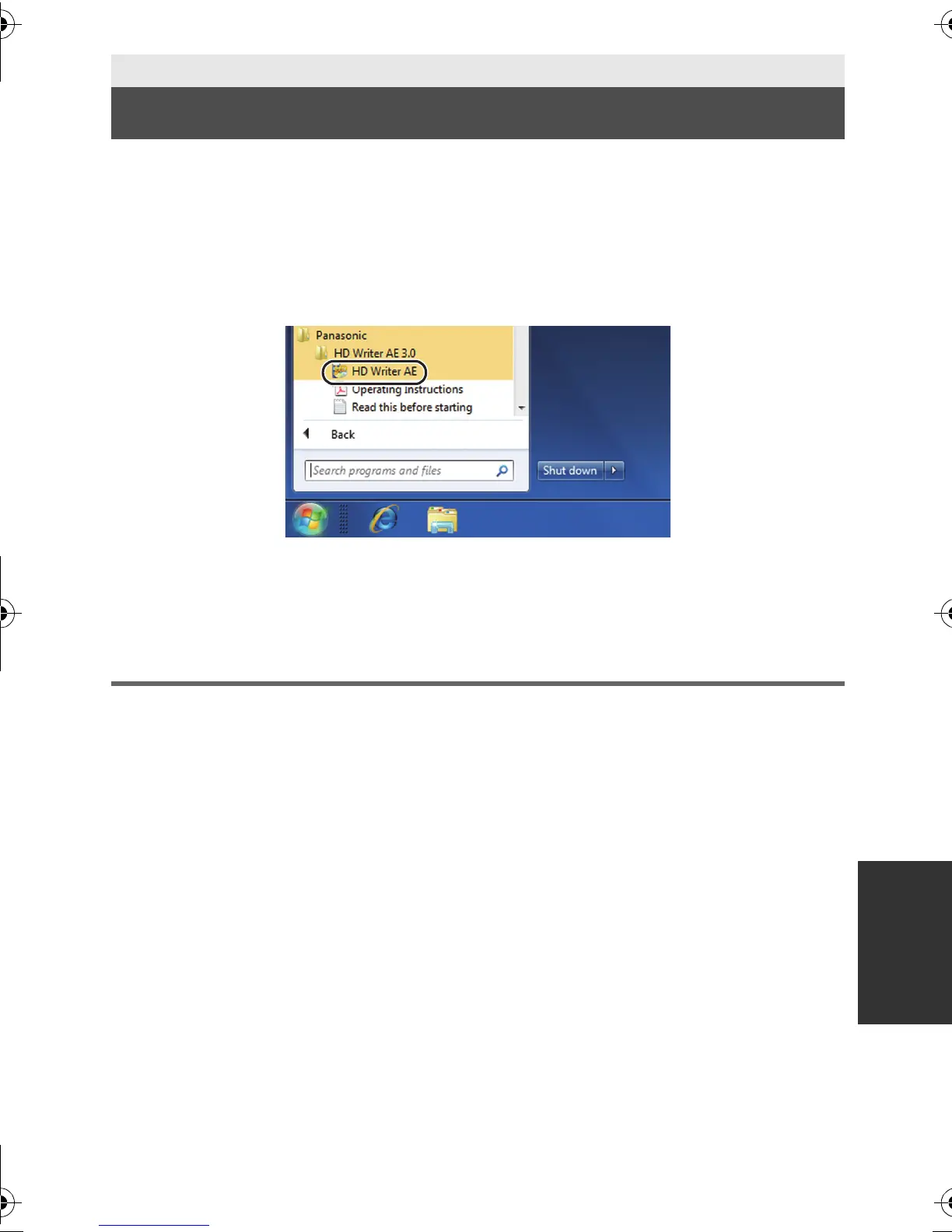113
VQT3J17
≥ To use the software, log on as an Administrator or as user name for standard user account
(only for Windows 7/Windows Vista).
The software cannot be used with the user name for a guest account.
(On the PC)
Select [Start] # [All Programs] # [Panasonic] # [HD Writer AE 3.0] #
[HD Writer AE].
≥ For details on how to use the software applications, read the PDF operating instructions of
the software.
Reading the operating instructions of the software
applications
≥ You will need Adobe Acrobat Reader 5.0 or later or Adobe Reader 7.0 or later to read the
PDF operating instructions.
Select [Start] # [All Programs] # [Panasonic] # [HD Writer AE 3.0] #
[Operating Instructions].
With a PC
Starting HD Writer AE 3.0
HDC-SD80_TM80_HS80-PU-VQT3J17_eng.book 113 ページ 2011年1月5日 水曜日 午後1時51分
