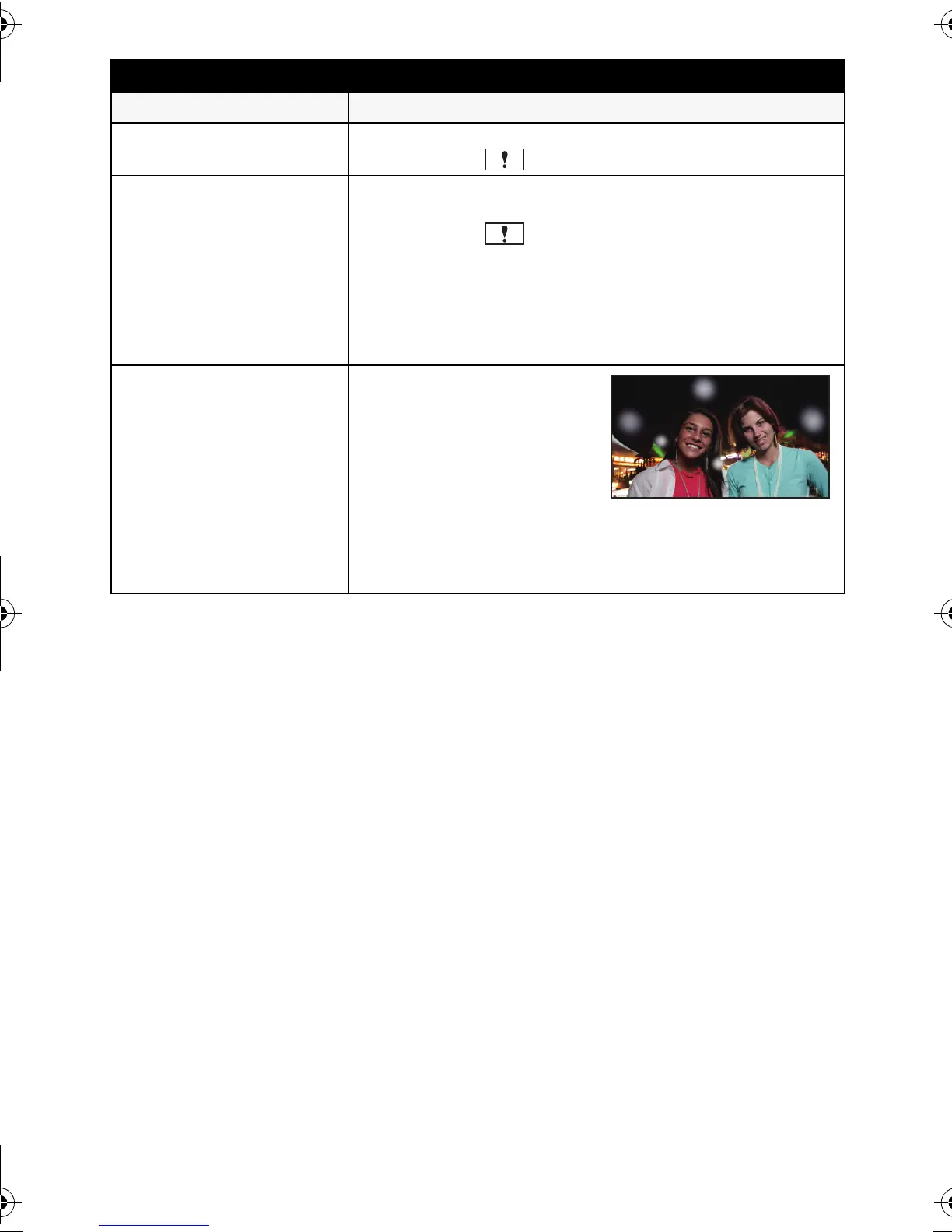122
VQT3J17
Playback
Problem Check points
Scenes/still pictures
cannot be played back.
≥ Any scenes/still pictures where the thumbnails are
displayed as cannot be played back.
Scenes cannot be
deleted.
≥ Release the protect setting. (l 80)
≥ Any scenes/still pictures where the thumbnails are
displayed as cannot be deleted. If the scenes/still
pictures are unnecessary, format the media to erase the
data. (l 38, 39) Please be aware that if a media is
formatted then all the data recorded on the media is
erased and cannot be recovered. Back up important data
on a PC, disc etc.
White round spots like
soap bubbles appear on
the recorded picture.
≥ If you take a picture with
the Photo light in a dark
place or indoors, white
round spots may appear on
the picture caused by the
Photo light reflecting of
particles of dust in the air. This is not a malfunction.
A characteristic of this is that the number of round spots
and their position differ in every picture.
HDC-SD80_TM80_HS80-PU-VQT3J17_eng.book 122 ページ 2011年1月5日 水曜日 午後1時51分