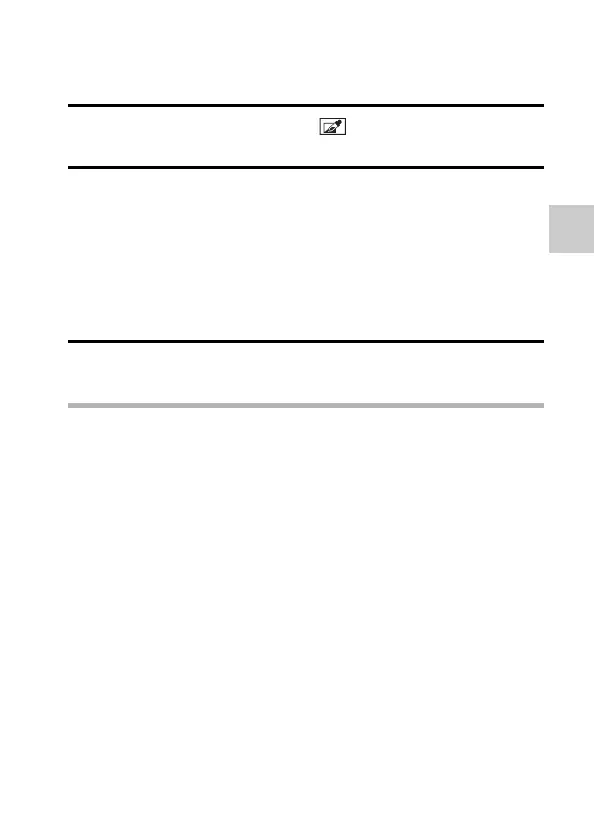VQT3P24 75
ADVANCED OPERATION/SHOOTING
Shooting with the colour tracking function
(photos only)
1 Set the colour tracking setting to .
h A target mark (+) appears in the centre of the LCD monitor.
2 Move the target mark to the desired subject, and press the SET
button.
h When the subject is successfully targeted, a target frame icon (blue
) appears superimposed on the subject.
<To cancel the colour tracking operation>
h While the target frame icon is displayed, press the SET button.
<If the subject is not successfully targeted>
h The target frame icon (red ) continues to be displayed. Press the
SET button once more, and try to engage the target again.
3 Press the [O] button.
h The image is captured at the moment the [O] button is pressed.
HINT
If the target frame turns red...
i The target frame turns red if it has lost track of the subject. It will turn blue
when the subject is successfully targeted again.