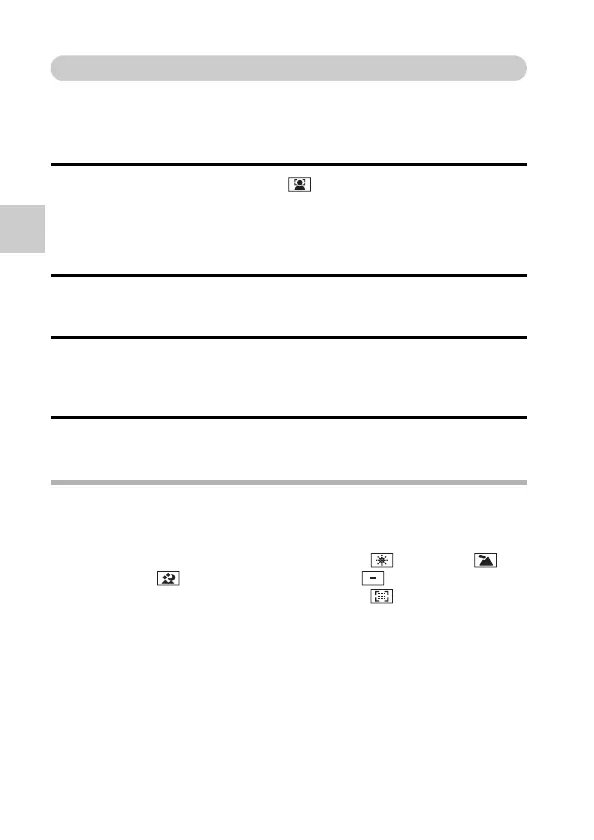74 VQT3P24
ADVANCED OPERATION/SHOOTING
Subject tracking settings (page 39)
Adjust the settings to automatically target a specific colour with the colour
tracking function, or capture sharp face shots with the face tracking function.
Shooting with the face tracking function
1 Set the face tracking setting to .
h When the face tracking function is activated, a double green frame
appears superimposed on the face in the centre of the LCD monitor.
h Each of the other faces is framed by a single green frame.
<When shooting photos: HX-DC10/HX-DC1>
2 Press the [O] button halfway.
h The double green frame changes to orange.
3 Press the [O] button.
h Gently press the [O] button all the way to capture the photo.
<When recording videos: HX-DC10>
2 Press the [@] button.
h Recording begins.
HINT
About recording with the subject tracking
i The tracking function may not work when the subject in the LCD monitor is
relatively small or appears dark.
i If the scene mode function setting was fireworks , landscape or
night scenery , it automatically changes to .
i The focus mode changes to 9-point range finder , and the metering
mode changes to multi n.