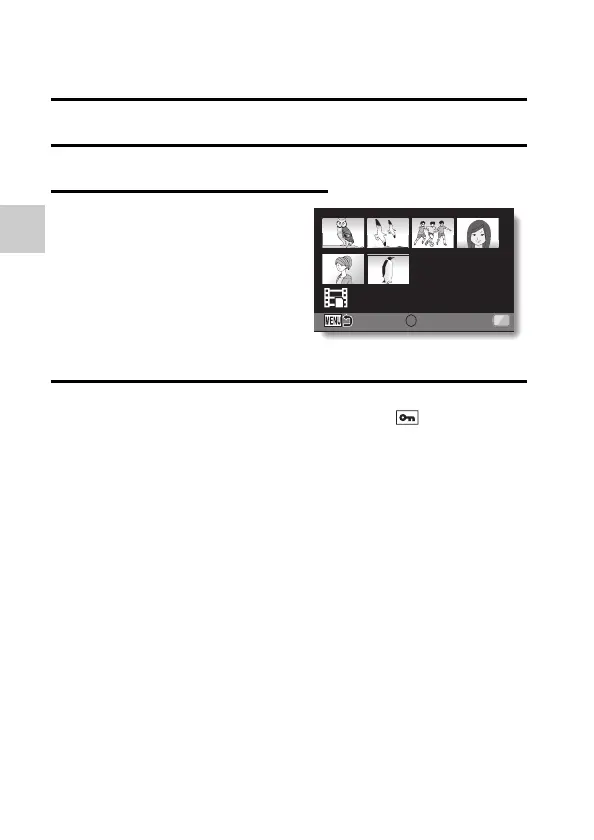82 VQT3P24
ADVANCED OPERATION/PLAYBACK
Protect selected files
Select multiple files to protect.
1 Display the Playback Menu 1 (page 31).
2 Select [PROTECT] and press the SET button.
3 Select [PROTECT SELECTED]
and press the SET button.
h Toggle the SET button left, right,
up or down to move the yellow
frame to the file you wish to
protect.
4 Press the SET button.
h The selected file is marked with the protect icon .
h To cancel a protect selection and remove the protect icon from a file,
move the yellow frame to the marked file and press the SET button.
SET
1080-60i
20.12.2011 14:25
51.6MB
LOCK
100-0006
00:00:25