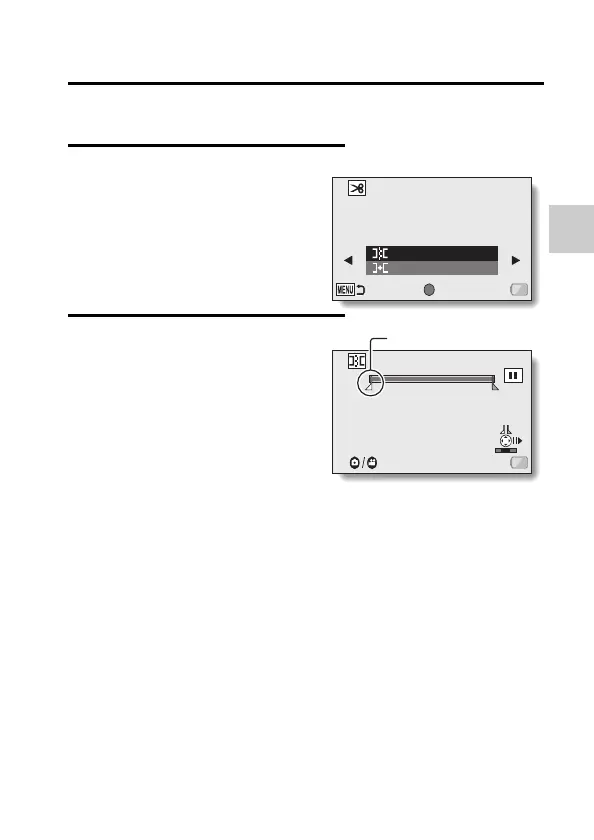VQT3P24 87
ADVANCED OPERATION/PLAYBACK
Video trimming (extracting)
1 Select the video to be trimmed from the 8-image display.
h Move the yellow frame to the video you wish to trim (page 53).
2 Display the Playback Menu 2
(page 31), select [EDIT VIDEO],
and press the SET button.
3 Select [SPLIT] and press the SET
button.
h The Split Screen appears.
SET
EDIT VIDEO
SPLIT
SPLICE
ENTER
00:00:10
SPLIT
SAVE
Start point