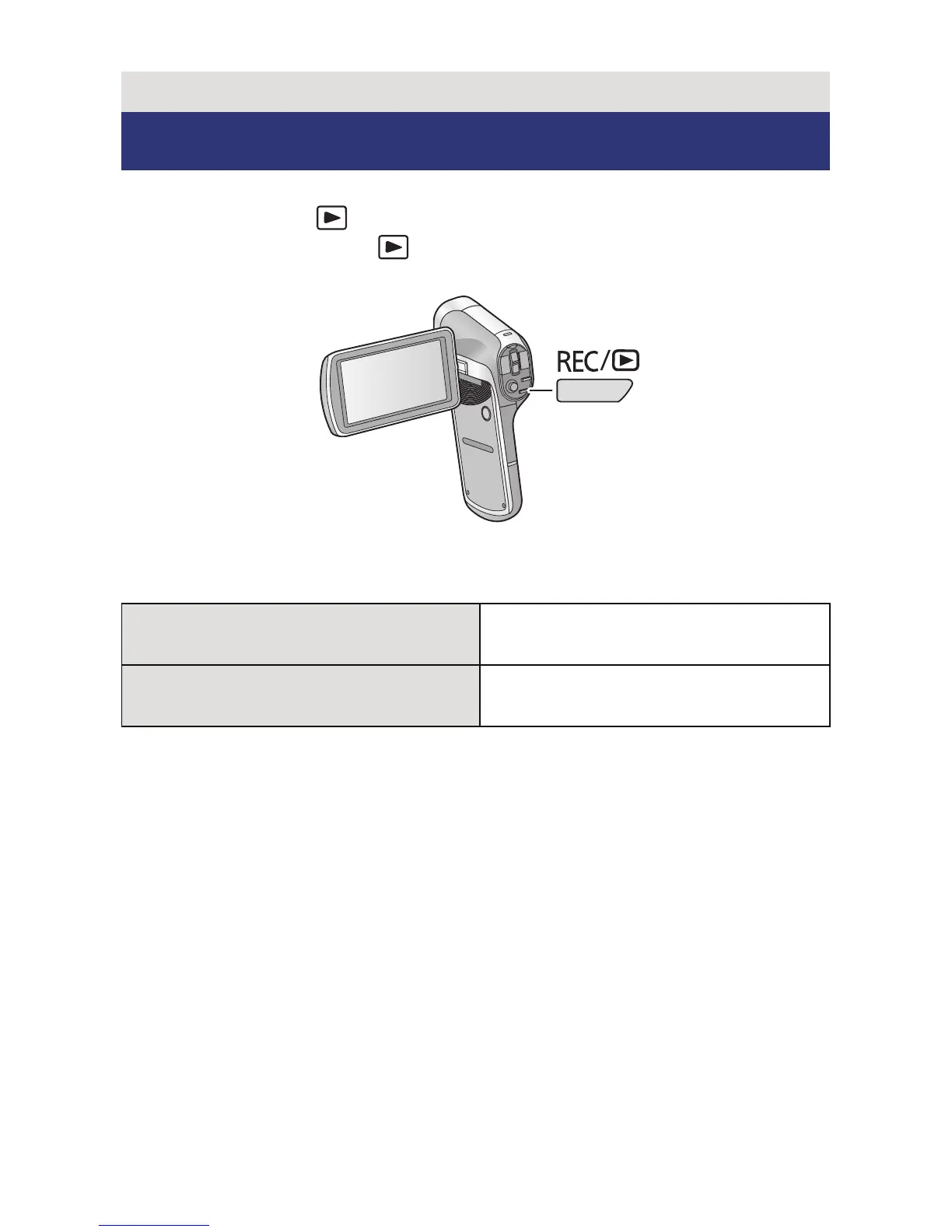- 22 -
Change the mode to recording or playback.
Press the REC/ button.
≥ Each press of the REC/ button changes the mode.
Preparation
Selecting a mode
Recording Mode (l 27, 30, 34)
For recording motion pictures,
still pictures and audio
Playback Mode (l 39, 84)
For playing back motion
pictures, still pictures and audio