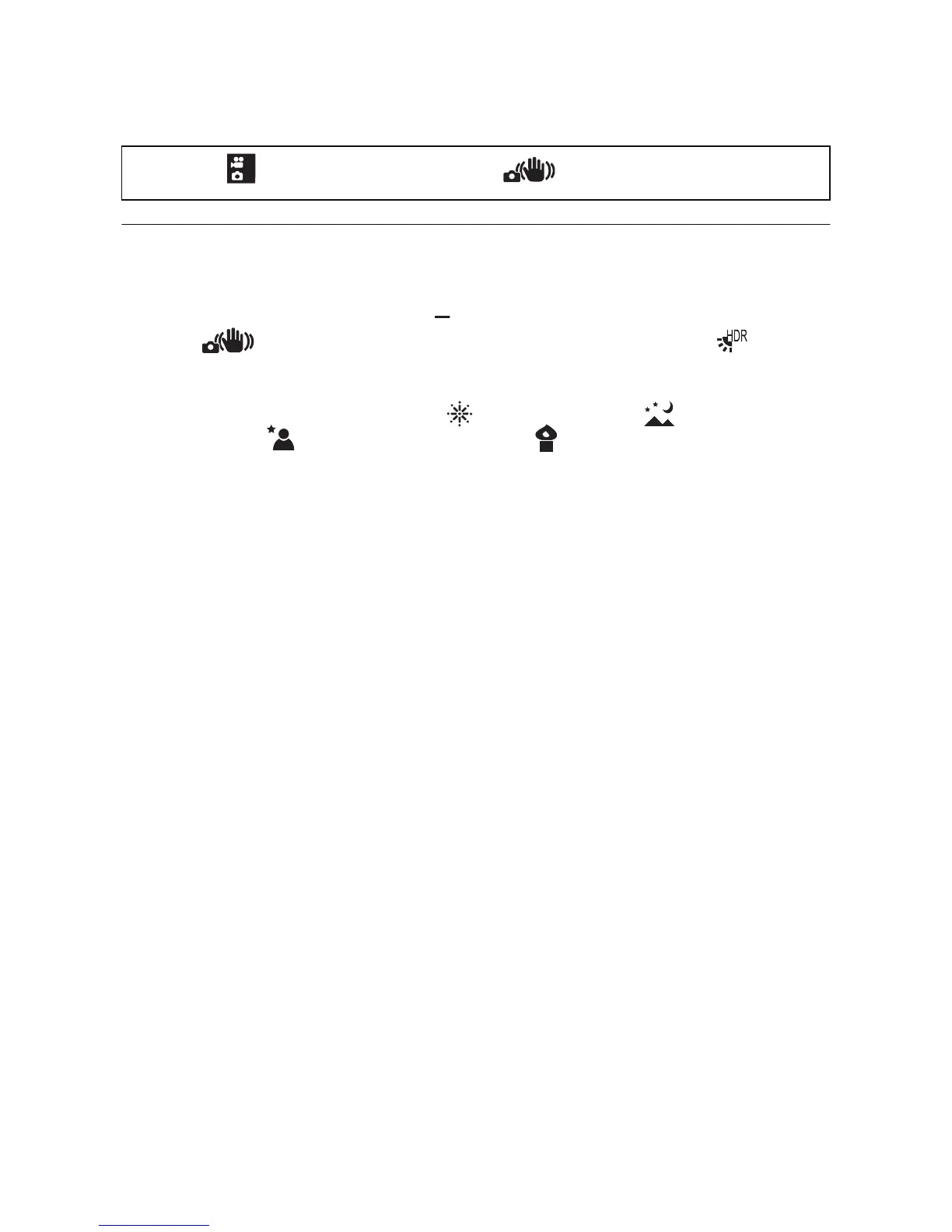- 56 -
∫ Image Stabilizer for still pictures
Select the menu.
≥ Image Stabilizer does not work during zoom operations.
≥ When recording with a tripod, we recommend that you set the Image
Stabilizer off.
≥ [SCENE MODE] will be set to (OFF) when the [E.I.S.(PICTURE)] is
set to (ON) while the [SCENE MODE] (l 66) is set to (HDR
Backlight Comp.).
≥ Stabilization may not be possible under strong camera shaking conditions.
≥ When [SCENE MODE] is set to (FIREWORKS), (NIGHT
SCENERY), (NIGHT PORTRAIT) or (LOW LIGHT), the Image
Stabilizer may be less effective.
≥ The screen may shake when using optical zoom or during the Auto Focus
operation, but this does not indicate a fault.
[MENU]: # [E.I.S.(PICTURE)] # [ (ON)]