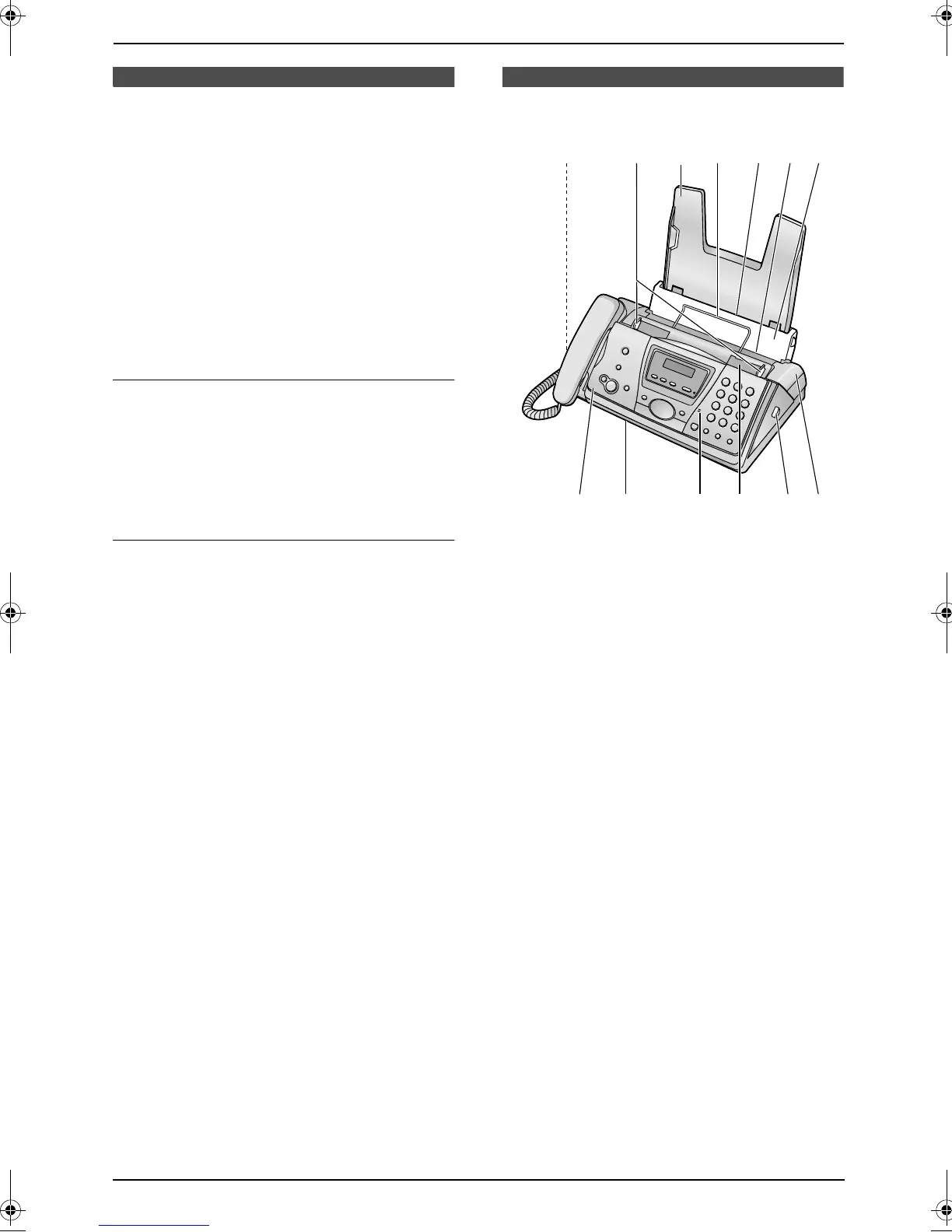1. Introduction and Installation
8
For Fax Advantage assistance, call 1-800-435-7329.
1.2 Accessory information
The included film roll is 10 meters (32
1
/
2
') long
and prints about 30 letter-sized pages.
Accessories for this unit can be ordered online or
by fax.
– Replacement film
*1
(KX-FA92): 35 m (114')
× 2 rolls (Each roll will print about 113 letter-
sized pages.)
*1 To ensure the unit operates properly, we
recommend the use of a Panasonic
replacement film. The ink film is not
reusable. Do not rewind and use the
ink film again.
To place an order online (for customers in
the U.S.A. ONLY)
Visit our web site:
http://www.panasonic.com/store
L For questions regarding online orders:
E-mail: specialty@panasonic.com
Telephone: 1-866-888-2929
To place an order by fax
Fax: 1-800-237-9080
Include:
– your name, shipping address and telephone
number
– credit card type, number, expiration date and
your signature
– part number and quantity
Finding the Cont rols
1.3 Overview
Note:
L Remove all the blue shipping tapes before
installation.
1 Speaker
2 Document guides
3 Paper tray
4 Recording paper support
5 Recording paper entrance
6 Recording paper exit
7 Tension plate
8 Front cover
9 Document exit
j Microphone
k Document entrance
l Green button (Back cover release button)
m Back cover
9j8lmk
1543762
FP145.book Page 8 Thursday, January 15, 2004 10:46 AM
