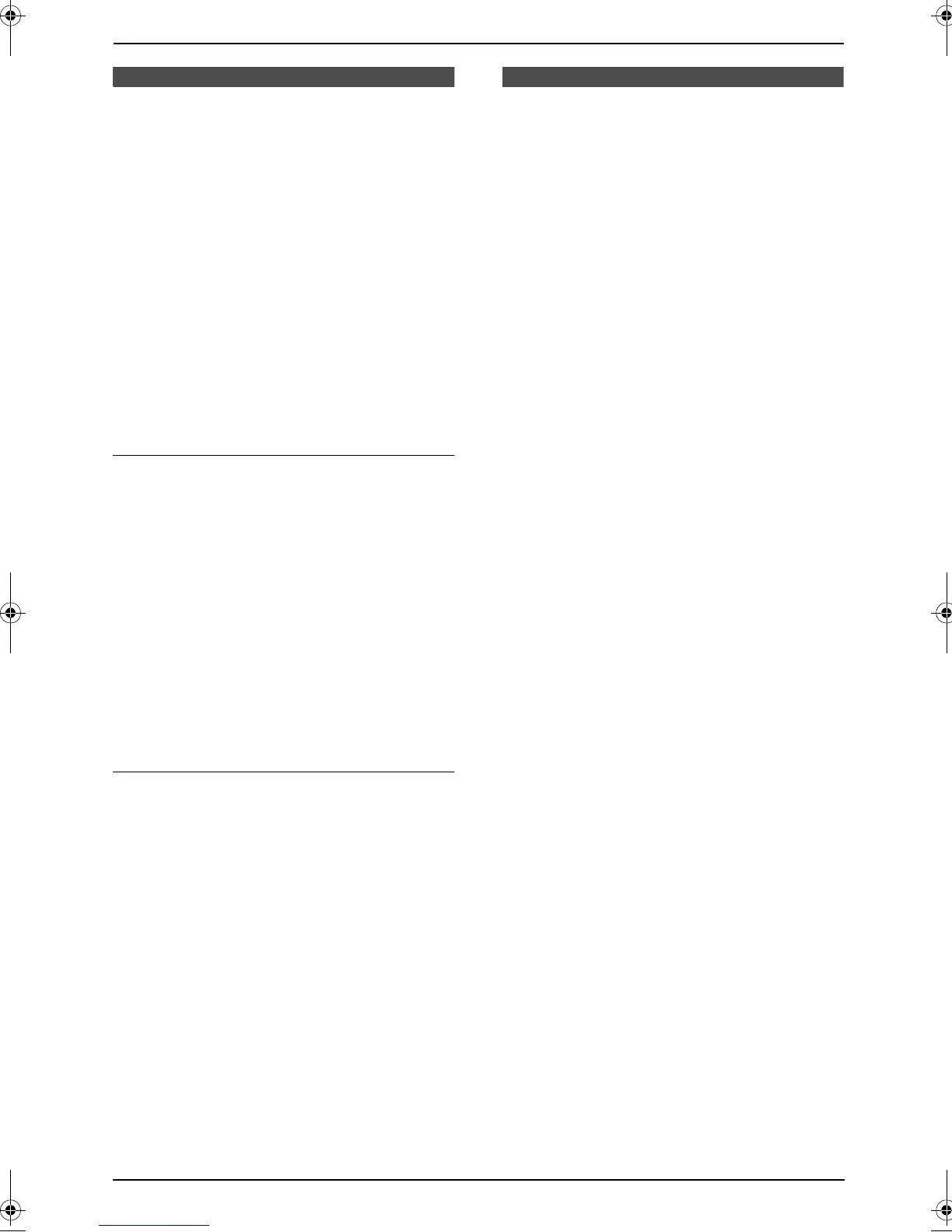3. Telephone
26
3.2 Making a phone call
using the navigator
directory
Before using this feature, program the desired
names and telephone numbers into the
navigator directory (page 25).
L Keep the front cover page open for button
locations.
1 Press {>}.
2 Press {A} or {B} repeatedly to display the
desired item.
3 Press {DIGITAL SP-PHONE} or lift the
handset.
L The unit will start dialing automatically.
To search for a name by initial
Example: “LISA”
1. Press {>}.
2. Press {A} or {B} to initiate the navigator
directory.
3. Press {5} repeatedly to display any name
with the initial “L” (see the character table,
page 22).
L To search for symbols (not letters or
numbers), press {*}.
4. Press {B} repeatedly to display “LISA”.
L To stop the search, press {STOP}.
L To dial the displayed number, press
{DIGITAL SP-PHONE} or lift the handset.
Speakerphone operation
L Use the speakerphone in a quiet room.
L Adjust the speaker volume using {A} or {B}.
Recording
3.3 Recording a telephone
conversation
You can record a telephone conversation. This
conversation can be played back later, either
directly (page 43) or remotely (page 44).
L Keep the front cover page open for button
locations.
1 During a telephone conversation, press
{RECORD}.
L “2WAY RECORDING” will be displayed.
2 To stop recording, press {STOP} or replace
the handset.
Note:
L There may be legal restrictions on recording
two-way telephone conversations. Inform the
other party that the conversation is being
recorded.
FP145.book Page 26 Thursday, January 15, 2004 10:46 AM
