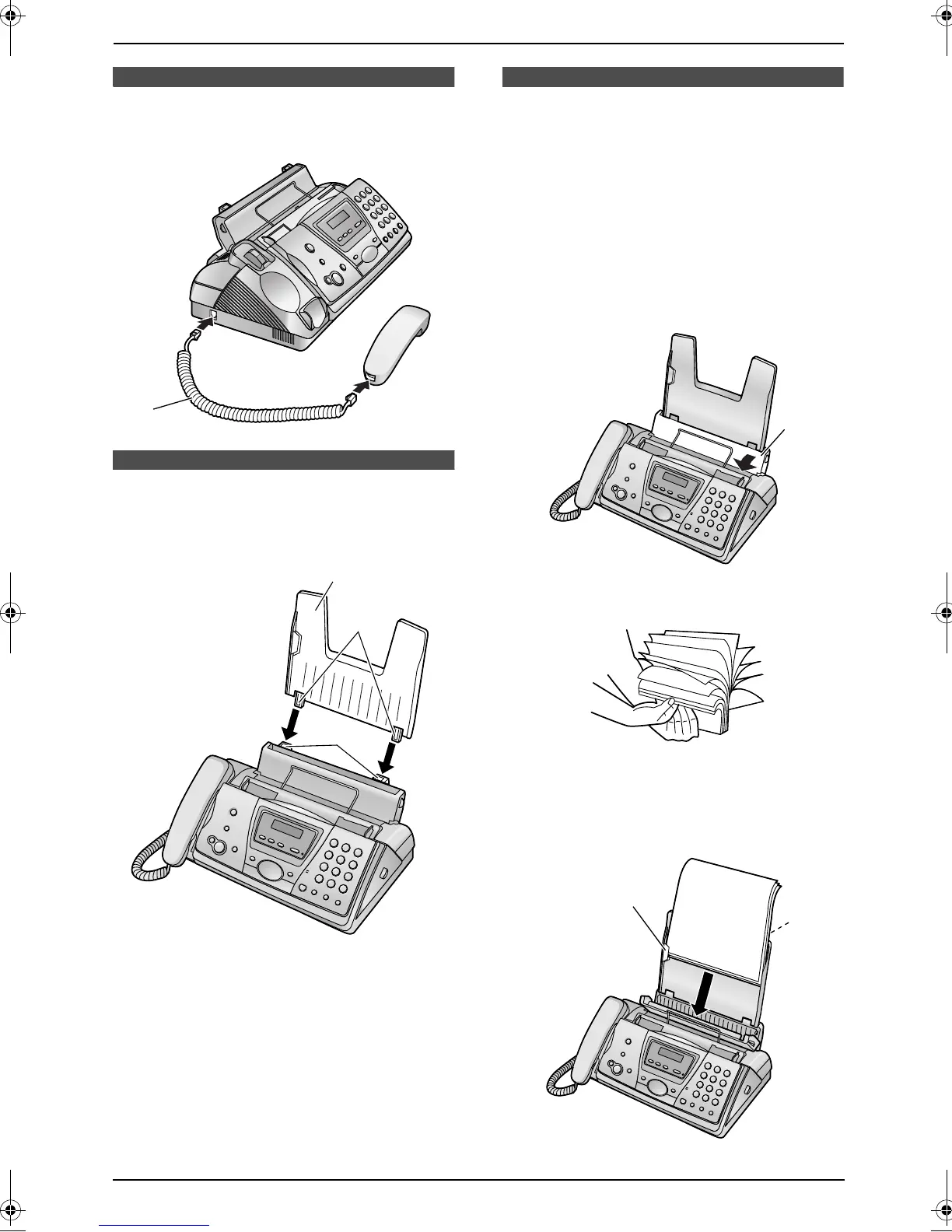1. Introduction and Installation
12
For Fax Advantage assistance, call 1-800-435-7329.
1.6 Handset cord
Connect the handset cord (1).
1.7 Paper tray
Insert the tabs (1) on the paper tray (2) into the
slots on the back of the unit (3).
1.8 Recording paper
The unit can hold:
– Up to 30 sheets of 60 g/m
2
to 80 g/m
2
(16 lb.
to 21 lb.) paper.
– Up to 20 sheets of 90 g/m
2
(24 lb.) paper.
Please read the note on page 74 for important
information on recording paper.
For superior results, we recommend
Hammermill
®
Jet Print paper.
1 Pull the tension plate forward (1).
2 Fan the paper to prevent paper jams.
3 Insert the paper, print-side down (1).
L The paper should not be over the tab
(2).
1
2
3
1
1
1
2
FP145.book Page 12 Thursday, January 15, 2004 10:46 AM
