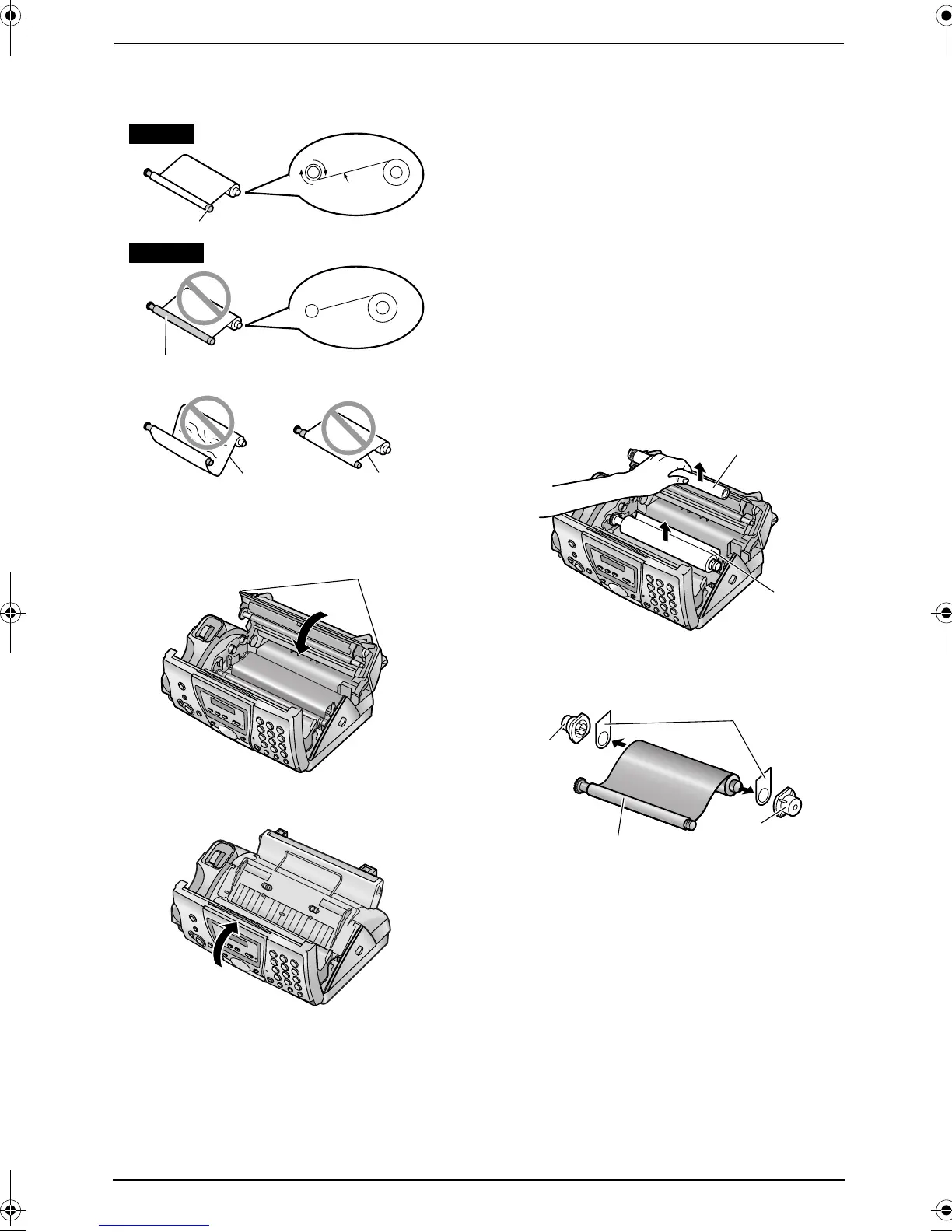1. Introduction and Installation
11
For Fax Advantage assistance, call 1-800-435-7329.
L Make sure that the ink film is wrapped
around the blue core (3) at least once.
6 Close the back cover securely by pushing
down on the notched area at both ends (1).
7 Close the front cover securely.
1.5.2 Replacing the ink film
The included film roll is a starter ink film. To
ensure that the unit operates properly, we
recommend the use of Panasonic replacement
film. See page 8 for accessory information.
L We cannot be responsible for any damage to
the unit or degradation of print quality which
may occur from the use of non-Panasonic
replacement film.
Important:
L Remove the recording paper and the
paper tray beforehand, or the paper may
misfeed or jam.
1 Open the covers (see steps 1 to 3 on page
10).
2 Remove the used core (1) and used ink film
(2).
3 Remove the stoppers (1) and tags (2) from
the new ink film (3).
4 Insert the ink film and close the covers (see
steps 4 to 7 on page 10).
5 Install the paper tray (page 12), then insert
the recording paper (page 12).
Correct
Tight
1 turn
Slack/Crease
Reverse
Incorrect
The ink film is not wrapped around the
blue core.
3
1
1
2
2
1
1
3
FP145.book Page 11 Thursday, January 15, 2004 10:46 AM
