Phonebooks
22
Copying phonebook
entries
Copying handset phonebook
entries to other handset
Handset phonebook entries (page 17) can
be copied from the handset to the
phonebook of a compatible Panasonic
handset.
Copying one entry
1 Find the desired handset phonebook
entry (page 17), then press {j/OK}.
2 Select “Copy”, then press {>}.
3 Enter the handset number you wish to
send the handset phonebook entry to.
4 To continue copying another entry,
select “Yes”, then press {>}. Find the
desired handset phonebook entry, then
press {>}.
L To finish copying, select “No”, then
press {>}.
5 Press {ih}.
Copying all entries
1 Press {k}, then press {j/OK}.
2 Select “Copy All”, then press {>}.
3 Enter the handset number you wish to
send the handset phonebook entries to.
L When all entries have been copied,
“Completed” is displayed.
4 Press {ih}.
Note:
L If the other handset (the receiver) is not in
standby mode, “Failed” is displayed on
your handset (the sender).
L If copying failed after copying at least 1
entry, “Incomplete” is displayed on
your handset (the sender).
Copying handset phonebook
entries to the shared phonebook
(KX-TCD220 only)
1
Find the desired handset phonebook
entry (page 17), then press {j/OK}.
2 Select “Copy”, then press {>}.
3 Press {0}.
4 To continue copying another entry,
select “Yes”, then press {>}. Find the
desired entry, then press {>}.
L To finish copying, select “No”, then
press {>}.
5 Press {ih}.
TCD210220FX(e-e).book Page 22 Tuesday, January 18, 2005 9:04 AM
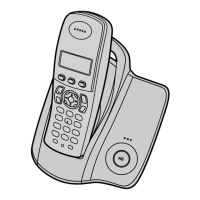
