Answering System Features (KX-TCD220 only)
45
Note:
L To edit the number before calling back,
select “Edit and Call”, press {>},
edit the number, then press {C} or {s}.
Recording a voice memo
To leave a private message for yourself or
someone else, you can record up to 3
minutes of voice memo. This memo can be
played back later, either directly or remotely.
1 Press {j/OK}.
2 Select “Answer System”, then press
{>}.
3 Select “Record”, then press {>}.
4 Select “Record Memo”, then press
{>}.
L Hold the handset about 20 cm away
and speak clearly into the microphone.
5 Press {j/OK} to stop recording.
6 Press {ih}.
Note:
L Voice memos are treated as new
messages.
L “Error” is displayed if the voice memo is
less than 1 second long.
Memory capacity
The total recording capacity (including your
greeting message, caller messages, voice
memos, audible call announcements, and
recorded conversations) is about 15
minutes. A maximum of 64 messages can
be recorded.
Note:
L If message memory becomes full,
“Answer Sys. Full” is displayed and
the answer on indicator on the base unit
flashes rapidly. Erase unnecessary
messages (page 44).
L Messages are retained even if a power
failure occurs.
TCD210220FX(e-e).book Page 45 Tuesday, January 18, 2005 9:04 AM
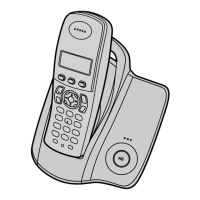
