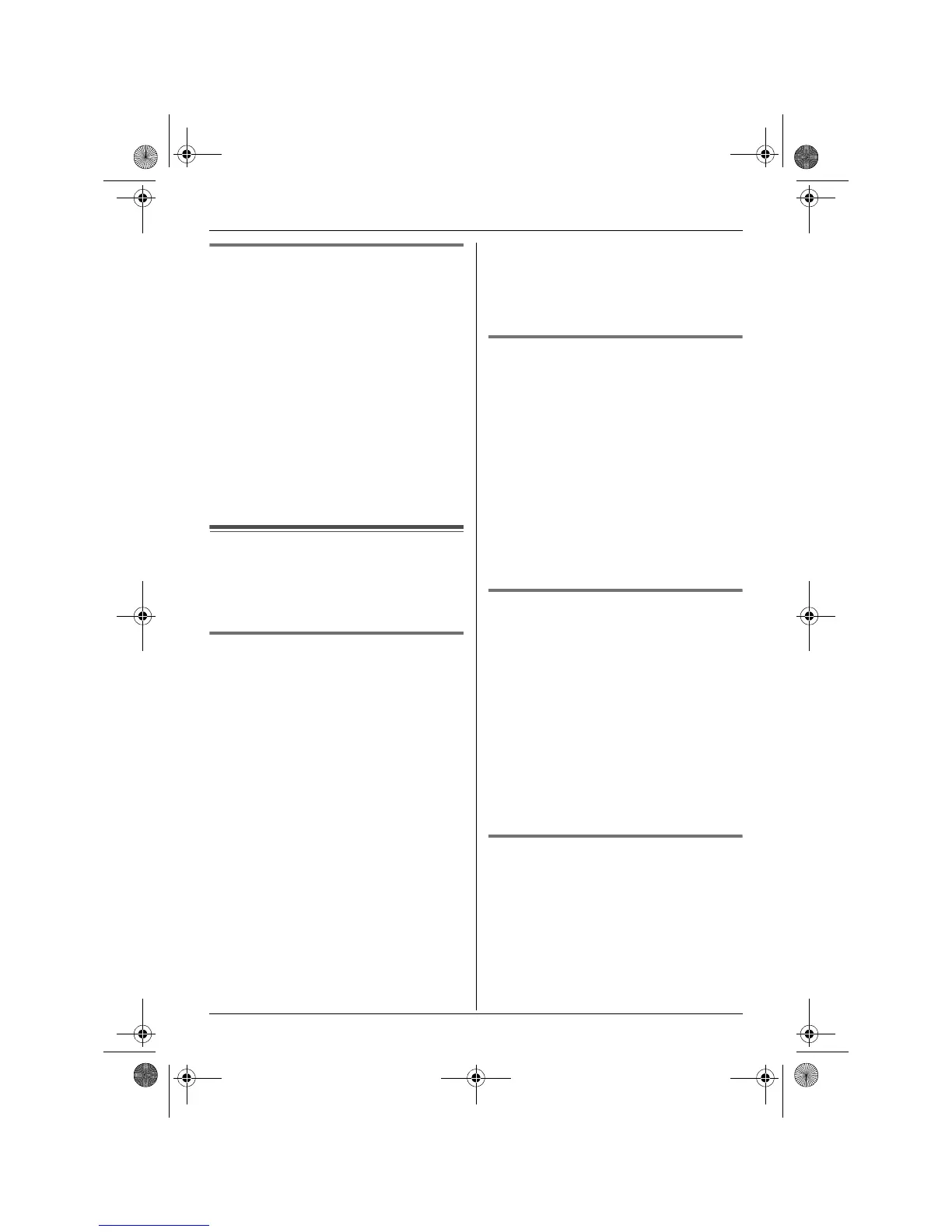Answering System Features (KX-TCD220 only)
44
Erasing the greeting message
If you erase your own greeting message, the
unit will play a prerecorded greeting
message for callers.
1 Press {j/OK}.
2 Select “Answer System”, then press
{>}.
3 Select “Erase Message”, then press
{>}.
4 Select “Erase Greeting”, then press
{>}.
5 Select “Yes”, then press {>}.
6 Press {ih}.
Listening to messages
Messages are stored and played back
chronologically, from oldest message to
newest.
Listening to new/all messages
When you have new messages:
– the answer on indicator on the base unit
flashes
– the total number of new messages is
displayed
– the base unit beeps about once a minute if
the message alert feature (page 48) has
been turned on
1 Press {j/OK}.
2 Select “Answer System”, then press
{>}.
3 Select “Play New Msg.” or “Play
All Msg.”, then press {>}.
Note:
L To adjust the speaker volume during
playback, press {e} or {v} repeatedly.
L After playing back all of the new
messages, the answer on indicator will
stop flashing but will remain lit up when
the answering system is turned on.
L While listening to messages, you can
switch between the receiver and speaker
by pressing {C} or {s}.
Repeating, skipping, stopping,
erasing a message during
playback
L To repeat a message during playback,
press {<}. If pressed within the first 5
seconds of a message, the previous
message will be played.
L To skip a message during playback, press
{>}.
L To stop a message during playback, press
{9}.
L To erase a message during playback,
press {*}, {4}.
Erasing all messages
1
Press {j/OK}.
2 Select “Answer System”, then press
{>}.
3 Select “Erase Message”, then press
{>}.
4 Select “Erase All”, then press {>}.
5 Select “Yes”, then press {>}.
6 Press {ih}.
Note:
L The greeting message is not erased.
Calling back (Caller ID
subscribers only)
If caller information was received for the call,
you can call the caller back while listening to
a message.
1 Press {j/OK} during playback.
2 Select “Call Back”, then press {>}.
TCD210220FX(e-e).book Page 44 Tuesday, January 18, 2005 9:04 AM
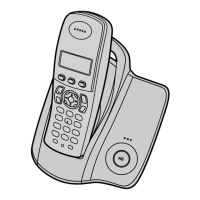