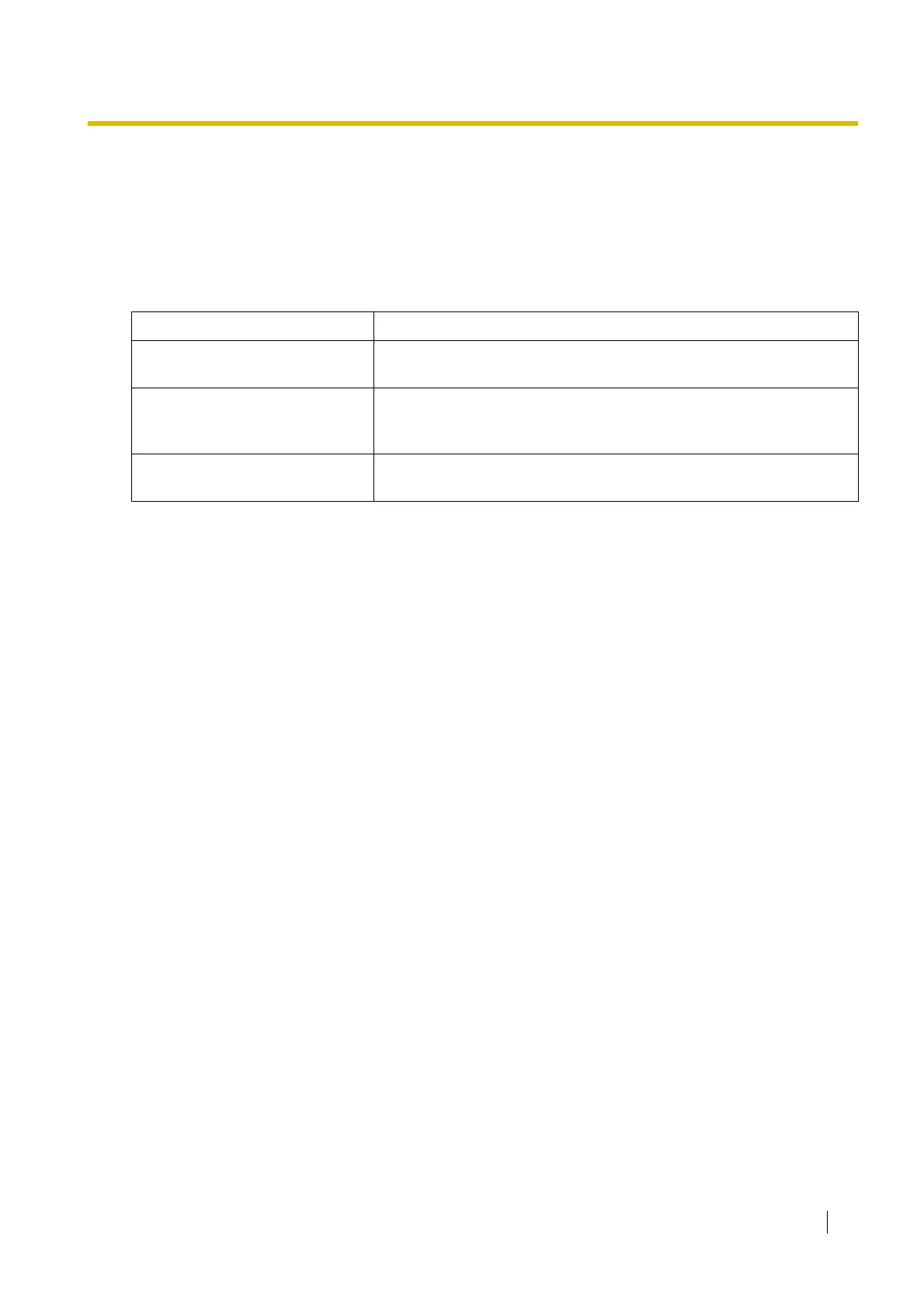1.4 Answering Features
Feature Guide 79
1.4.1.2 Line Preference—Incoming
Description
A PT user can select the method used to answer incoming calls from the following three line preferences:
Each of these line preferences can be assigned on each extension through personal programming
(Preferred Line Assignment—Incoming).
Conditions
[Prime Line]
• The priority of the incoming call is as follows:
1) The call arriving at a button on which the "Prime Line" is assigned.
2) The call arriving at the INTERCOM button.
Programming Manual References
PC Programming Manual
3.10.1 [4-1-1] Wired Extension—Extension Settings—Option 4—Incoming Preferred Line
3.10.10 [4-2-1] Portable Station—Extension Settings—Option 4—Incoming Preferred Line
PT Programming Manual
None
User Manual References
3.1.2 Settings on the Programming Mode
Type Description
No Line Select a line by pressing the desired Line Access button to answer an
incoming call after you go off-hook.
Prime Line Answer a call arriving at a CO or ICD Group button (on which the
"Prime Line" is assigned) simply by going off-hook. This works even
when multiple calls are received simultaneously.
Ringing Line (default) Answer the longest ringing call at one's telephone simply by going off-
hook when multiple calls arrive.
