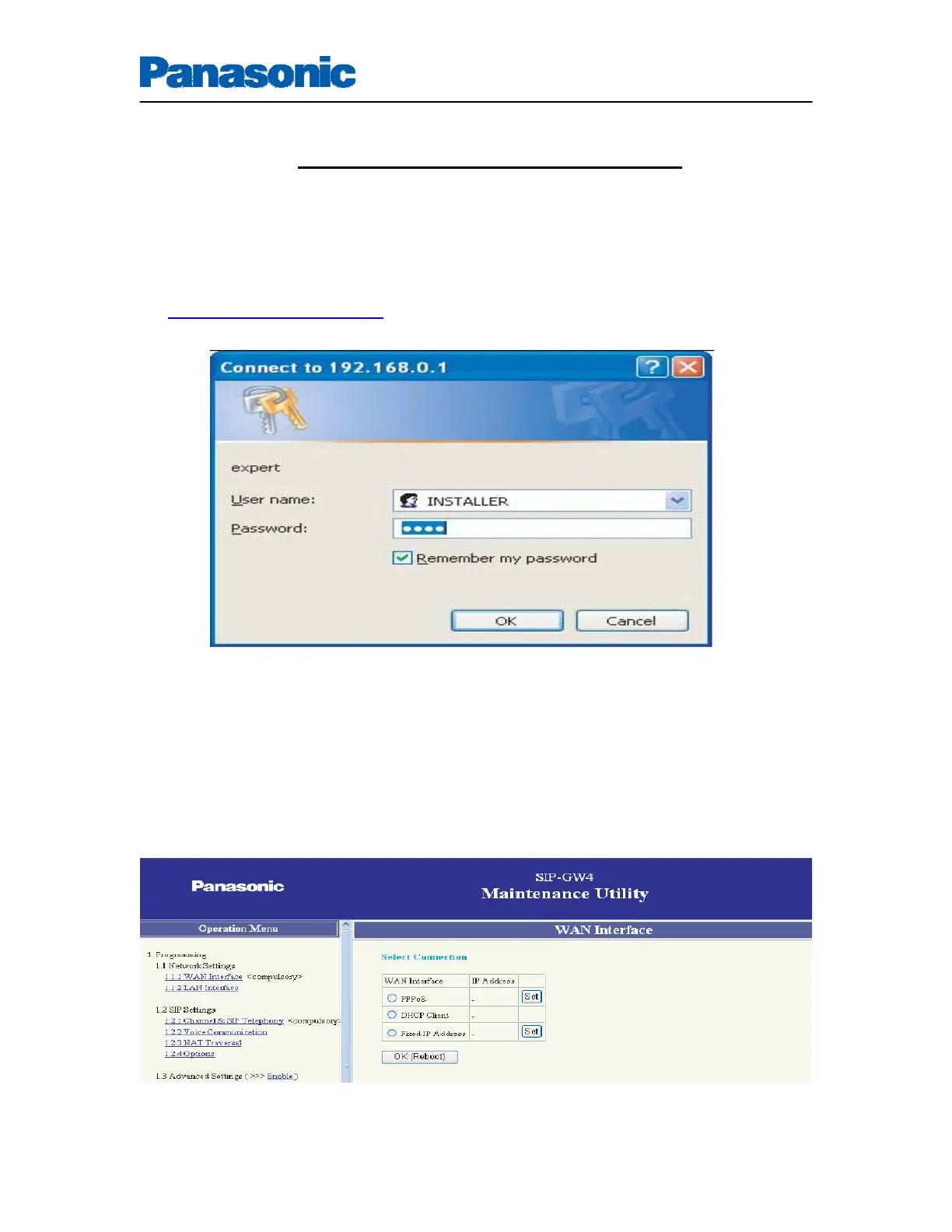7/17/2009 4
Revision 2
Basic SIP-GW Settings for Cbeyond
1-Starting the SIP-GW4 Maintenance Utility
To start the SIP-GW4 Maintenance Utility, log in from your PC connected to the card
by specifying the default IP address, username, and password.
1. Start Internet Explorer from the Start menu.
2. Specify the URL of the SIP-GW4 Maintenance Utility with the IP address
http://192.168.0.1:8000/Exp.
3. a. The log-in screen is displayed.
In the User name box, type INSTALLER.
b. In the Password box, type 1234.
c. Click OK.
Now the menu screen of the SIP-GW4 Maintenance Utility is displayed
2-Network Settings
WAN Interface
Fixed IP address is the recommended method for Cbeyond setup,Check Fixed IP Address and
Click Set.
