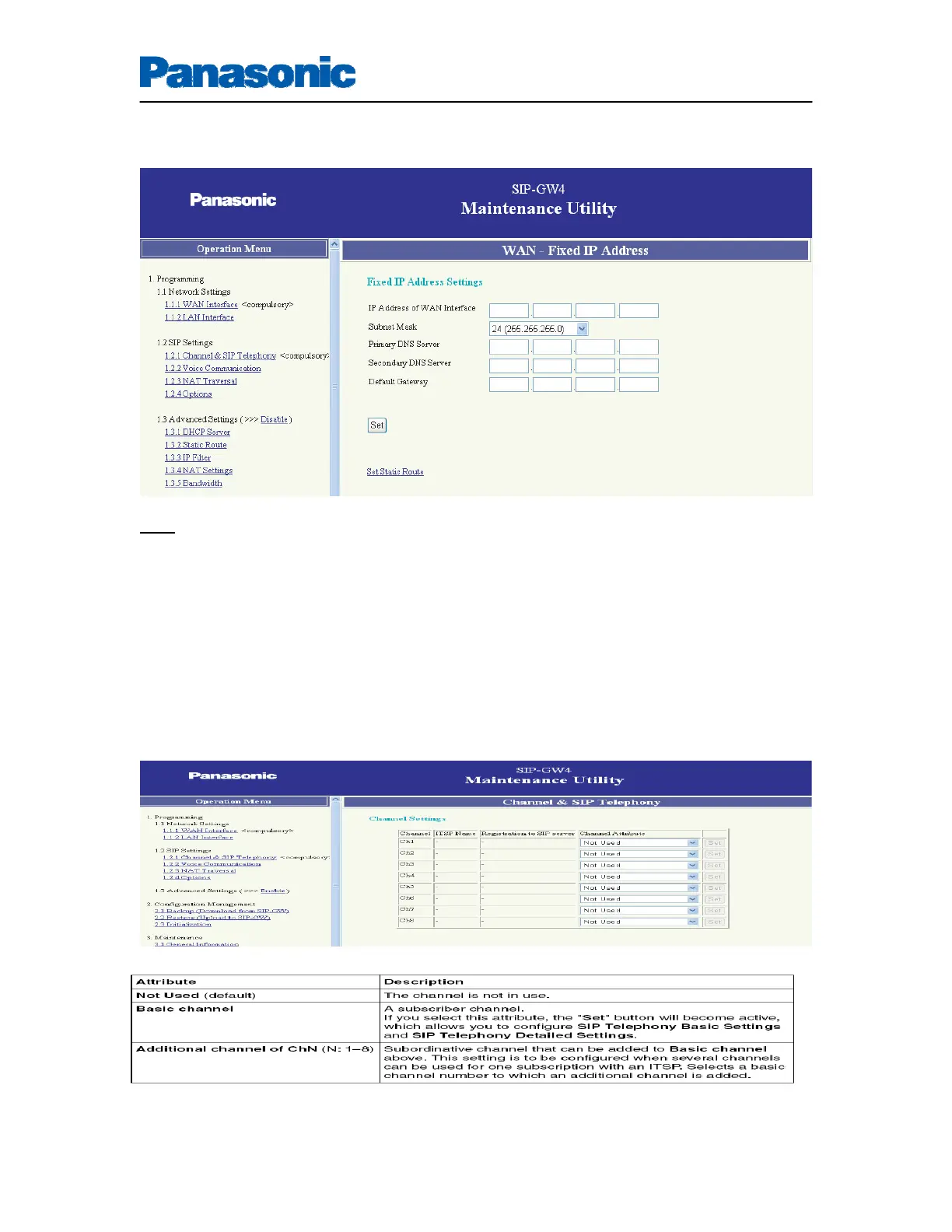7/17/2009 5
Revision 2
Fixed IP Address Configuration
1. Assign each parameter, based on the information provided by the ITSP (Cbeyond),
Note
Do not assign an IP address and a subnet mask address from the same network as the LAN port,
for example:
LAN port: IP address 192.168.0.1, Subnet mask 24 (255.255.255.0)
WAN port: IP address 192.168.0.2, Subnet mask 24 (255.255.255.0)
If you do so, disconnect the cables from the LAN and WAN ports and reboot the SIP-GW4 card.
Then, connect the cable only to the LAN port, and reassign the IP address and subnet mask
address for the WAN port.
2. Click Set.
3. You will need to reboot The Gateway card for these settings to be effective
3- Channel & SIP Telephony
1. Click 1.2.1 Channel & SIP Telephony.
2. Specify Channel Attribute for each channel referring to the descriptions below.
