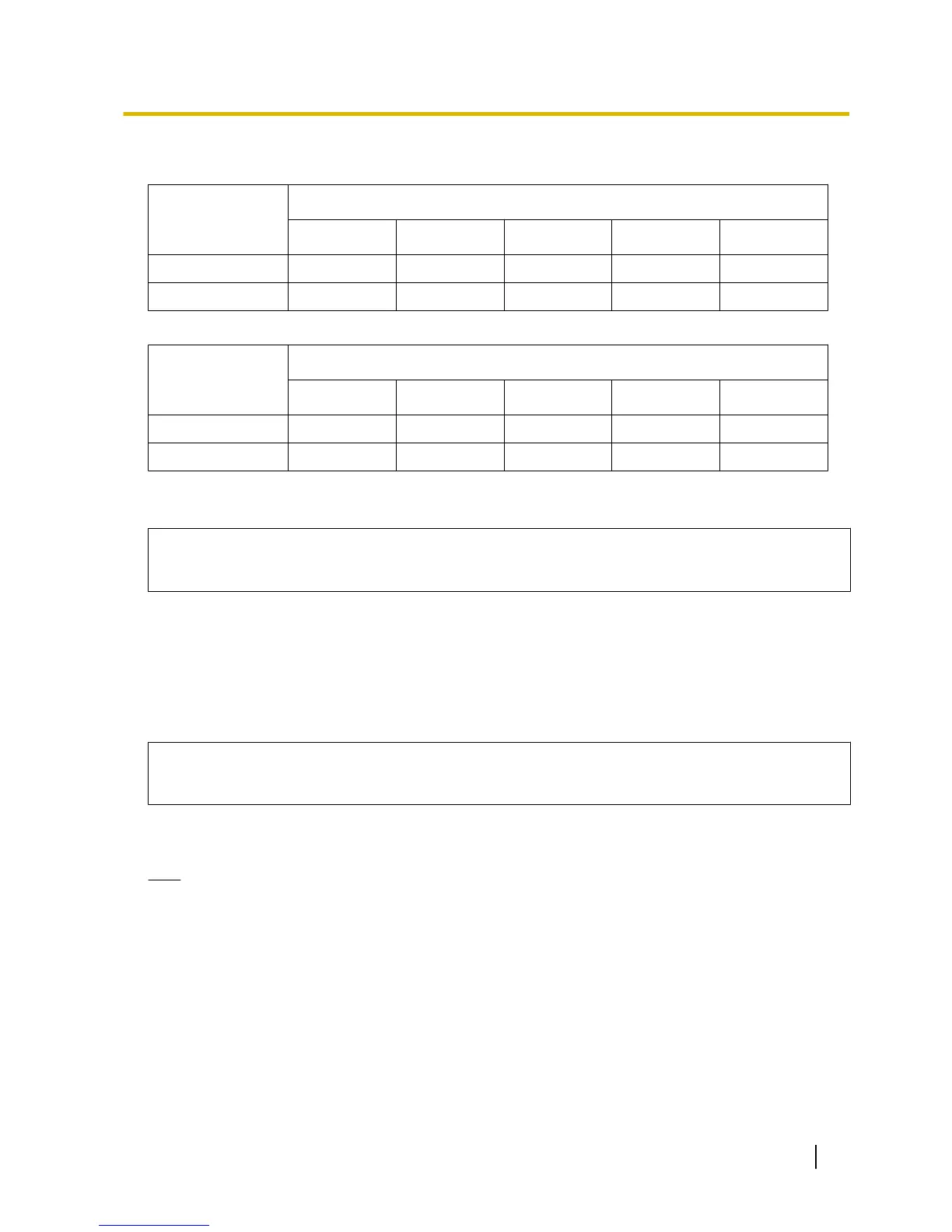Via LAN
Codec
Packet Sending Interval
20 ms 30 ms 40 ms 60 ms 90 ms
G.711 87.2 kbps 79.5 kbps 75.6 kbps 71.7 kbps —
G.729A 31.2 kbps 23.5 kbps 19.6 kbps 15.7 kbps —
Via WAN (PPP: Point-to-Point Protocol)
Codec
Packet Sending Interval
20 ms 30 ms 40 ms 60 ms 90 ms
G.711 84 kbps 77.3 kbps 74 kbps 70.7 kbps —
G.729A 28 kbps 21 kbps 18 kbps 14.7 kbps —
Bandwidth Calculation
Provided below is the formula to find out the amount of bandwidth required for VoIP communications:
Required Bandwidth
= (No. of Fax Machines ´ Required Bandwidth for the G.711 codec) +
[(16 - No. of Fax Machines) ´ Required Bandwidth for Voice Communication]
Example
Consider the following case as an example:
• Communication: via LAN
• No. of Fax Machines: 2
• G.711 Packet Sending Interval: 20 ms (requiring 87.2 kbps per channel)
• G.729A Packet Sending Interval for Voice Communication: 20 ms (requiring 31.2 kbps per channel)
In this case, the required bandwidth will be as follows:
Required Bandwidth
= (2 ´ 87.2) + [(16 - 2) ´ 31.2]
= 611.2 (kbps)
Therefore, inform your network administrator and make sure that the network can support a bandwidth of 611.2
kbps even when the network is under conditions of maximum traffic.
Note
It is recommended that all cards on a VoIP network have the same packet sending interval.
Additional Information
As
described
above, it is possible to control the required bandwidth by selecting a certain combination of codec
and packet sending interval. However, it is also possible to control required bandwidth by limiting the number
of available virtual VoIP channels.
The V-IPGW16 card supports a total of 8 ports, each having 2 separate channels. By disabling some of the
ports, you can reduce the bandwidth required for VoIP communications.
To limit the number of VoIP channels:
Set the status of the ports you wish to disable (starting from the highest-numbered port) to OUS.
IP Networking Guide 15
2.1.1 Bandwidth Assessment
