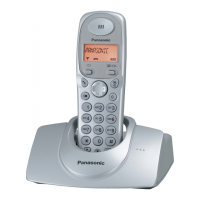7
Registering a handset to the base unit
The supplied handset and base unit are pre-registered. If for some reason the handset is not registered to
the base unit, re-register the handset.
1
{j
/OK
}
2
{
r
}
:
“
Setup
”
(Setup)
s
{j
/OK
}
3
{
r
}
:
“
Register HS
”
(Register handset)
s
{j
/OK
}
Press and hold
{x}
for about 5 seconds.
(No registration tone)
Wait until
“
PIN:____
”
(PIN:____) is displayed.
s
Enter the base unit PIN (default:
“
0000
”
).
s
{j
/OK
}
L
The next step must be completed within 90 seconds.
Wait until a long beep is heard and then enter the desired handset number you want to register.
L
When the handset has been registered successfully,
w
stops flashing.
Handset
{j/OK}
Base unit
KX-TG1611/KX-TG1612/KX-TG1613
{x}
Handset
{j/OK}
Handset
TG161x_171xFX(e)for_7 language_QG.book Page 7 Monday, February 7, 2011 2:50 PM

