Is it normal for the charge indicator to stay on after charging my Panasonic KX-TG2433BX?
- TTonya HoffmanSep 12, 2025
If the CHARGE indicator does not go out after the battery has been charged on your Panasonic Cordless Telephone, this is normal.

Is it normal for the charge indicator to stay on after charging my Panasonic KX-TG2433BX?
If the CHARGE indicator does not go out after the battery has been charged on your Panasonic Cordless Telephone, this is normal.
What does flashing 'E' mean on my Panasonic Cordless Telephone?
If “E” flashes and the ANSWER ON indicator flashes rapidly and no new messages are recorded on your Panasonic Cordless Telephone, the message memory is full. Erase unnecessary messages.
How to fix 'E Press MENU' flashing on my Panasonic KX-TG2433BX Cordless Telephone?
If time setting is erased, and “E Press MENU.” flashes on the handset and “E” flashes on the base unit display on your Panasonic Cordless Telephone, a power failure may have occurred. Set the date and time again.
Why can't people leave voice messages on my Panasonic KX-TG2433BX?
If the other party complains that they cannot leave a voice message on your Panasonic Cordless Telephone, the recording time may be set to “Greeting only”. Select “1min”, “2min”, or “3min”. The memory may be full, so erase unnecessary messages.
How to fix a Panasonic KX-TG2433BX that does not work?
If your Panasonic Cordless Telephone unit does not work, ensure the battery is correctly installed and fully charged. Clean the charge contacts and charge again. Unplug the base unit’s AC adaptor to reset the unit, then reconnect it. Re-install the battery and fully charge it.
Why can't I page the handset on my Panasonic KX-TG2433BX?
If you cannot page the handset or base unit on your Panasonic Cordless Telephone, the called handset may be too far from the base unit or the called unit is in use. Try again later.
Why can't I use my headset with my Panasonic KX-TG2433BX?
If you cannot have a conversation using the headset on your Panasonic Cordless Telephone, ensure that an optional headset is connected properly. If “SP-phone” is displayed on the handset, press {C} to switch to the headset.
Why is my Panasonic KX-TG2433BX still showing 'Recharge battery' after charging?
If you charged the battery fully, but “Recharge battery” is still displayed and/or 7 continues to flash, or “Charge for 6h” and 8 are displayed on your Panasonic Cordless Telephone, clean the charge contacts and charge again. The battery may need to be replaced. If you install a new battery, fully charge it.
What does 'Charge for 6h' mean on my Panasonic KX-TG2433BX?
If “Charge for 6h” and 8 are displayed and the handset does not work on your Panasonic Cordless Telephone, fully charge the battery.
Why can't I store a number in my Panasonic KX-TG2433BX Cordless Telephone phonebook?
If you cannot store an item in the phonebook on your Panasonic Cordless Telephone, you cannot store an item while the handset is in talk, speakerphone or intercom mode, or while listening to messages. Do not pause for over 1 minute while storing. Check if dial lock is turned on.
| Frequency | 1.9 GHz |
|---|---|
| Number of Handsets | 3 |
| Caller ID | Yes |
| Phonebook Capacity | 50 entries |
| Standby Time | Up to 7 days |
| Display | LCD |
| Speakerphone | Yes |
| Call Waiting Caller ID | Yes |
| Battery Type | Ni-MH |
| Power Source | AC Adapter |
| Color | Black |
| Type | Cordless Telephone |
| Intercom | Yes |
| Answering System | Digital Answering System |
Introduces the Panasonic cordless telephone models KX-TG2433BX and KX-TG2434BX.
Lists all accessories that come with the telephone unit.
Details optional accessories and their order numbers for purchase.
Provides essential warnings for safe operation, handling, and environment.
Specific safety guidelines for installing the telephone unit and lines.
Crucial instructions for safe handling, charging, and disposal of batteries.
Precautions regarding RF energy exposure and its effects on medical devices.
Recommendations for optimal base unit placement to ensure clear communication.
Step-by-step guide for connecting the base unit and charger to power and phone lines.
Instructions for inserting the battery into the handset.
Details the initial charging process, charge indicators, and battery strength display.
Guidance on when and how to replace the handset battery due to diminished performance.
Procedure to set the unit's date and time for accurate call logging and message timestamps.
Identifies and explains the buttons and indicators on the base unit.
Identifies and explains the buttons and indicators on the handset.
Explains various display items, symbols, and messages on the unit.
Instructions on using the handset's navigator key for menu navigation.
Step-by-step guide to initiating phone calls from the handset.
Instructions on how to receive and end incoming calls.
Covers features like Hold, Mute, Voice Enhancer, and Clarity Booster for call management.
Explains how to use Call Waiting and Temporary Tone Dialing services.
Procedures for adding, editing, and erasing contact information.
How to search for and dial numbers stored in the phonebook.
Instructions for copying phonebook entries between handsets (KX-TG2434BX only).
Overview of Caller ID compatibility and features, including caller number display.
Instructions for viewing, editing, and erasing call log entries.
Guide to making and receiving intercom calls between units.
Explains how to transfer calls and set up conference calls between handsets.
Chart and instructions for accessing various programmable functions.
How to adjust handset ringer volume and tone.
Configuration of Auto Talk and Voice Enhancer features.
Adjusting dialing mode, flash time, and line mode for telephone service.
Covers Dial Lock, Key Tone settings, and handset re-registration.
Setting up automatic time adjustment via Caller ID service.
Using feature codes to directly access and program settings.
Steps for recording, playing back, and erasing custom greeting messages.
How to activate, deactivate, and screen calls with the answering system.
Procedures for listening to callers and managing recorded messages.
Information on the total recording capacity and message limits.
How to access and operate the answering system remotely using a touch-tone phone.
Configuration options including remote code and ring count.
Setting the maximum recording time allowed for incoming messages.
Enabling/disabling the message indicator flash on the handset.
Details on using the belt clip, connecting a headset, and wall mounting the unit.
Solutions for common problems encountered with the unit's operation.
Specifications for the base unit, handset, and charger, including dimensions and power.






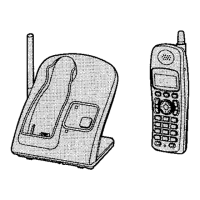


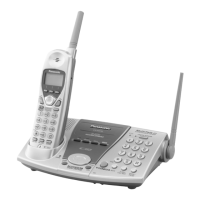


