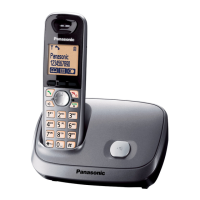Getting started
11
Soft key icons
Turning the power on/off
Power on
Press {ih} for about 1 second.
Power off
Press {ih} for about 2 seconds.
Initial settings
Symbol meaning:
Display language
Base unit display language is available in English
only.
3 display languages are available.
You can select “English”, “”, or “”.
1 8 (middle soft key)
2 {V}/{^}: “Handset Setup” i M
3 {V}/{^}: “Display Setup” i M
4 {V}/{^}: “Language” i M
5 {V}/{^}: Select your desired language. i
M i {ih}
If you select a language you cannot read
Important:
L If the unit is not in standby mode, press {i h}.
1 8 (middle soft key)
2 {^} 4 times i M
3 {V} 2 times i M 2 times i
{V}/{^}: Select your desired language. i
M i {ih}
Icon Action
U Returns to the previous screen.
8 Displays the menu.
M Accepts the current selection.
W Erases the selected item.
9 Switches the screen. (page 26)
^ Erases a number/character.
1 Puts the call on mute.
n Opens the phonebook.
~ Stores phone numbers in the call
barred list. (page 24)
\
*1
Opens the caller list.
j
*2
Displays a previously dialled phone
number.
(
*2
Displays the character entry mode
for phonebook search. (page 17)
&
*2
Turns the key lock feature off.
(page 16)
/
*2
Selects a character entry mode.
l
*2
Inserts a dialling pause.
4
*2
Allows you to make an intercom
call.
*1 Base unit only
*2 Handset only
Y Handset
Symbol Meaning
= Perform with the base unit.
Y Perform with the handset.
Example:
{V}/{^}: “Off”
Press {V} or {^} to select
the words in quotations.
= Base unit
Y Handset
Important:
L When the language selection is displayed
after installing the batteries for the first time,
perform step 5.
TG6451BX(e).book Page 11 Wednesday, July 8, 2009 10:25 AM

