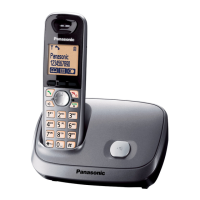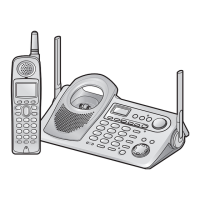Programming
26
For assistance, please visit http://www.panasonic.com/help
For the Talking Caller ID feature (KX-TG6521/KX-TG6531/KX-TG6541 series:
page 3)
Store VM
access#
(VM: Voice mail)
{3}{3}{1} – r 43
VM tone detect {3}{3}{2}{1}: <On> {0}: Off r 44
Message alert {3}{4}{0}{1}: <On> {0}: Off –42
LCD Contrast
(Display contrast)
{1}{4}{5}{1}–{6}: Level 1–6 <3> – –
Key tone
*7
{1}{6}{5}{1}: <On> {0}: Off ––
Caller ID edit
(Caller ID number
auto edit)
{2}{1}{4}{1}: <On> {0}: Off –35
Auto talk
*8
{2}{0}{0}{1}: On {0} : <Off>–17
Set dial mode {1}{2}{0}{1}: Pulse {2} : <Tone> r 15
Set flash
time
*9
{1}{2}{1}{0}: 900 ms
{1}: <700 ms>
{2}: 600 ms {3}: 400 ms
{4}: 300 ms {5}: 250 ms
{*}: 200 ms {#}: 160 ms
{6}: 110 ms {7}: 100 ms
{8}: 90 ms {9}: 80 ms
r 18
Set line
mode
*10
{1}{2}{2}{1}: A {2}: <B> r –
Privacy mode {1}{9}{4}{1}: On {0} : <Off> r 19
Register
handset
{1}{3}{0} ––31
Deregistration {1}{3}{1} ––32
Display
(Change language)
{1}{1}{0}{1}: <English>
{2}: Español
–14
Customer
support
*11
{6}{8}{0} –––
Feature Code Setting System
*1
Page
Talking Caller
ID (Handset)
{1}{6}{2}{1}: <On> {0}: Off –33
Talking Caller
ID (Base unit)
{*}{1}
{6}{2}
{1}: On {0}: <Off> r 33
Feature Code Setting System
*1
Page
TG6511(e).book Page 26 Wednesday, April 28, 2010 4:35 PM

