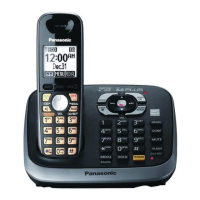Getting Started
8
Setting up
Connections
L Use only the supplied Panasonic AC
adaptor PQLV219AL.
■ Base unit
*DSL/ADSL filter (not supplied) is
required if you have DSL/ADSL service.
■ Charger
Battery installation
L USE ONLY Ni-MH batteries AAA
(R03) size.
L Do NOT use Alkaline/Manganese/Ni-
Cd batteries.
L Confirm correct polarities (S, T).
To socket
DSL/ADSL filter*
“Click”
Hook
(220-240 V AC,
50/60 Hz)
“Click”
Press plug firmly.
Correct Wrong
Use only the supplied
telephone line cord.
L When the language selection is
displayed, see page 13.
(220-240 V AC,
50/60 Hz)
Hooks
Rechargeable Ni-MH ONLY
TG6561AL(e).book Page 8 Monday, July 26, 2010 4:05 PM

