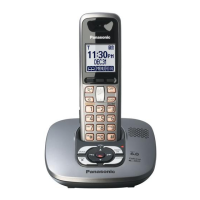Preparation
16 For assistance, please visit http://www.panasonic.com/phonehelp
Handset
A Speaker
B Soft keys
C Headset jack
D {C} (TALK)
E Navigator key ({^} {V} {<} {>})/
SEARCH ({^} {V})
F {s} (SP-PHONE)
G {*} (TONE)
H {FLASH} {CALL WAIT}
I Microphone
J Charge contacts
K Charge indicator
Ringer indicator
Message indicator
L Receiver
M Display
N {OFF}
O {MENU}
P {HOLD} {INTERCOM}
Using the navigator key
The handset navigator key can be used to
navigate through menus and to select
items shown on the display, by pressing
{^}, {V}, {<}, or {>}.
Handset soft keys
The handset features 3 soft keys. By
pressing a soft key, you can select the
function displayed directly above it.
A
K
L
M
N
O
B
C
D
E
F
G
H
I
J
P
{V}
{^}
{<}
{>}
LINE1
REDIAL
LINE2
TG6700.book Page 16 Monday, April 24, 2006 10:28 AM

