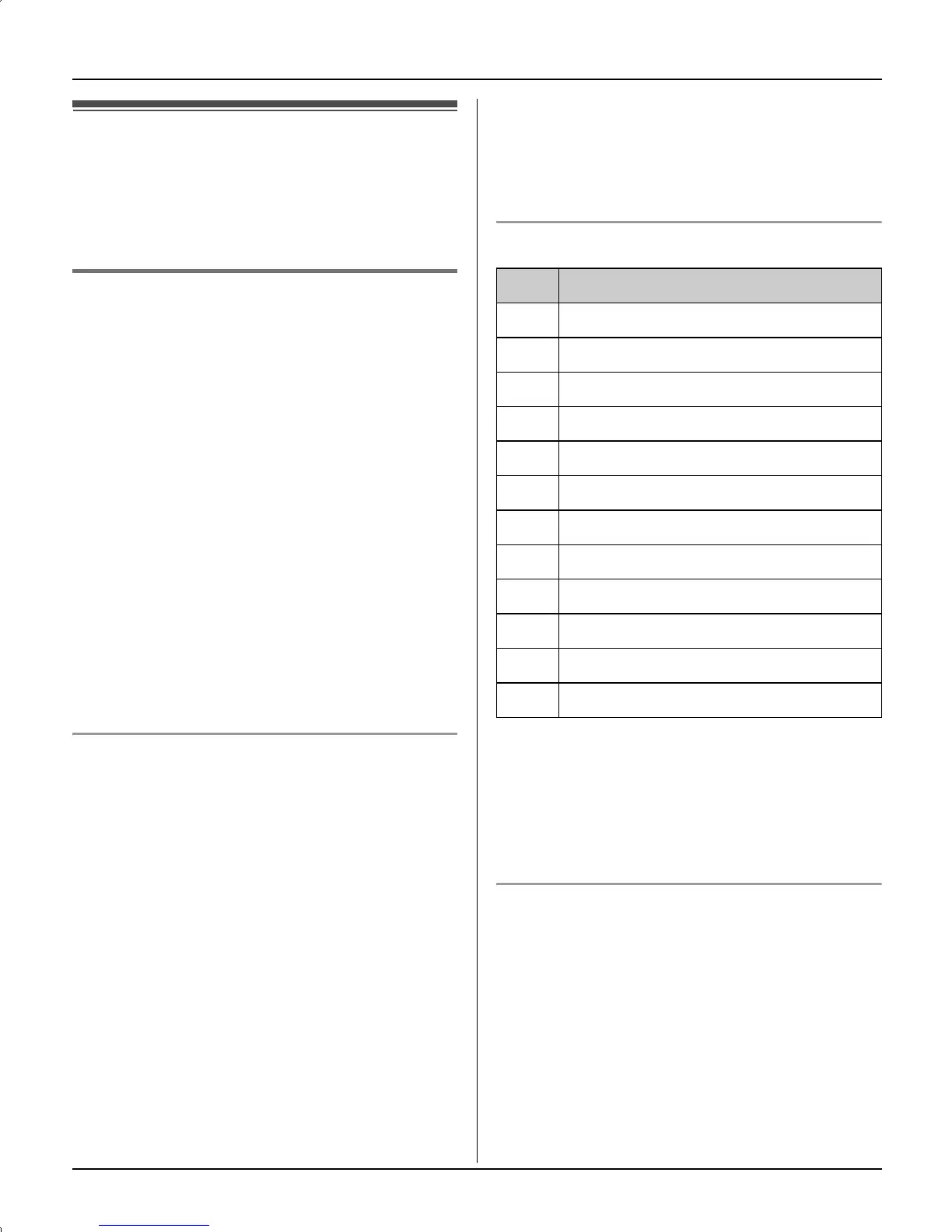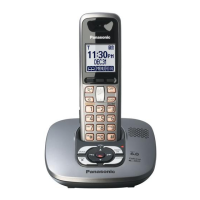Phonebook
28 For assistance, please visit http://www.panasonic.com/phonehelp
Handset phonebook
You can add up to 50 items to the handset
phonebook and search for phonebook
items by name.
Adding items to the handset
phonebook
1 {^} or {V} i {C}
2 {ADD}
3 Enter the name (max. 16 characters).
i {NEXT}
4 Enter the phone number (max. 32
digits). i {NEXT}
5 {SAVE}
L To add other items, repeat from step
2.
6 {OFF}
PAUSE button (for PBX/long distance
service users)
A pause is sometimes required when
making calls using a PBX or long distance
service. When storing a calling card
access number and/or PIN in the
phonebook, a pause is also needed (page
30).
For example, if you need to dial the line
access number “9” when making outside
calls with a PBX:
In step 4, press {9}, {PAUSE}, then enter
the phone number.
Note:
L A 3.5 second pause is inserted each
time {PAUSE} is pressed. Press
repeatedly to insert longer pauses.
Character table for entering names
Note:
L To enter another character that is
located on the same dial key, first press
{>} to move the cursor to the next
space.
Editing/correcting a mistake
Press {<} or {>} to move the cursor to the
character or number you want to erase,
then press {CLEAR}. Enter the
appropriate character or number.
Note:
L Press and hold {CLEAR} to erase all
characters or numbers.
Key Character
{1} &’(),–./1
{2} ab c ABC2
{3} def DEF3
{4} ghi GHI 4
{5} jklJKL5
{6} mn o MNO6
{7} pqr sPQRS7
{8} tuvTUV8
{9} wxyzWXYZ9
{0} 0Space
{#} #
{*} ;
TG6700.book Page 28 Monday, April 24, 2006 10:28 AM
