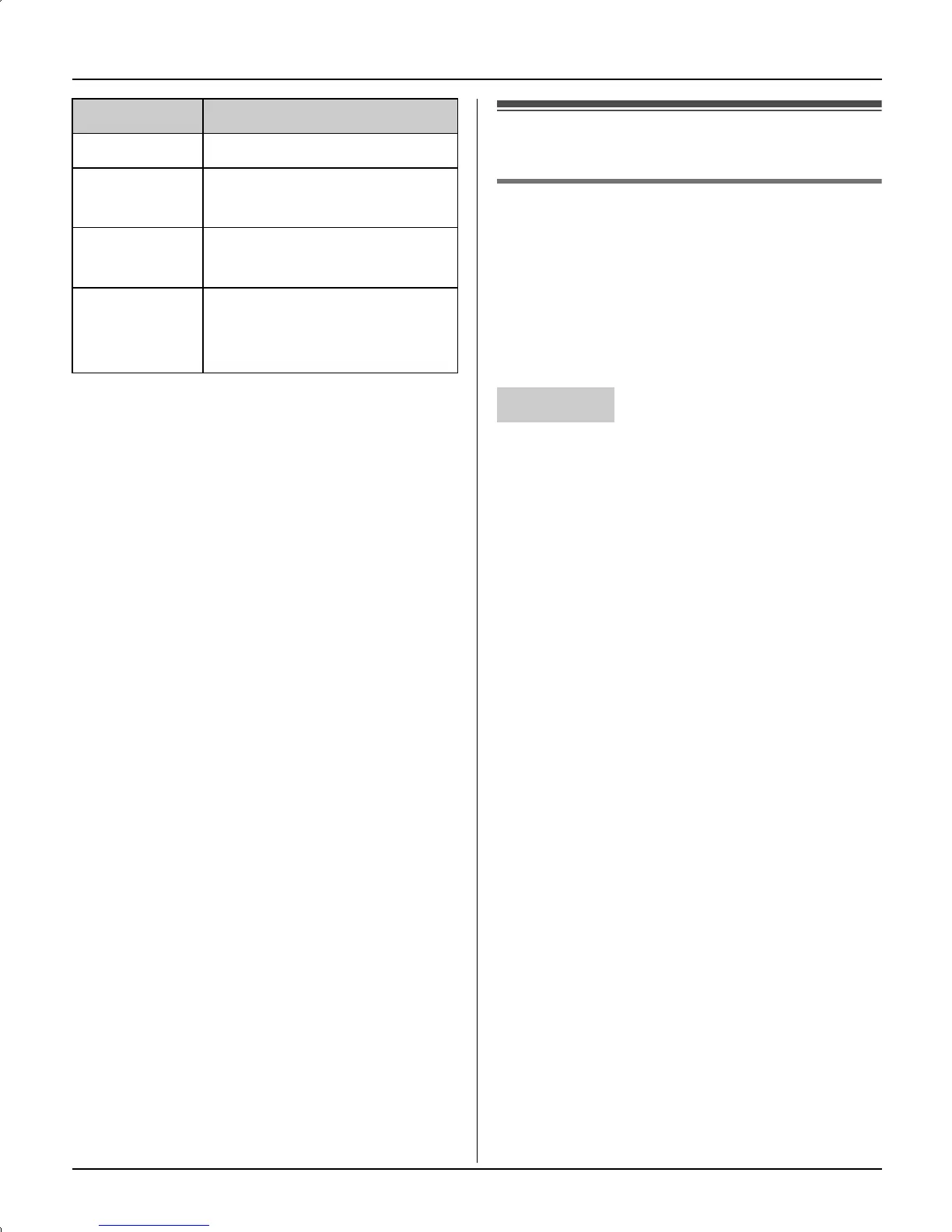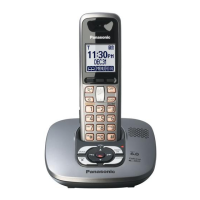Answering System
44 For assistance, please visit http://www.panasonic.com/phonehelp
*1 If pressed within the first 5 seconds of a
message, the previous message is
played.
*2 To resume operation, press a command
key within 15 seconds, or the voice
guidance starts.
Voice memo
Recording a voice memo
You can use the base unit to leave a voice
memo (voice message) for yourself or
someone else (max. 3 minutes). Voice
memos can be played back later with the
same operation used to play back
answering system messages.
1 {MEMO}
2 After the unit beeps, speak clearly
about 20 cm (8 inches) away from the
MIC.
3 To stop recording, press {STOP}.
{*}{5} Erase all messages.
{#}{1}{8} Turn answering system
on for line 1 only.
{#}{2}{8} Turn answering system
on for line 2 only.
{#}{0}{8} Turn answering system
on for both line 1 and line
2.
Key Command
Base unit
TG6700.book Page 44 Monday, April 24, 2006 10:28 AM
