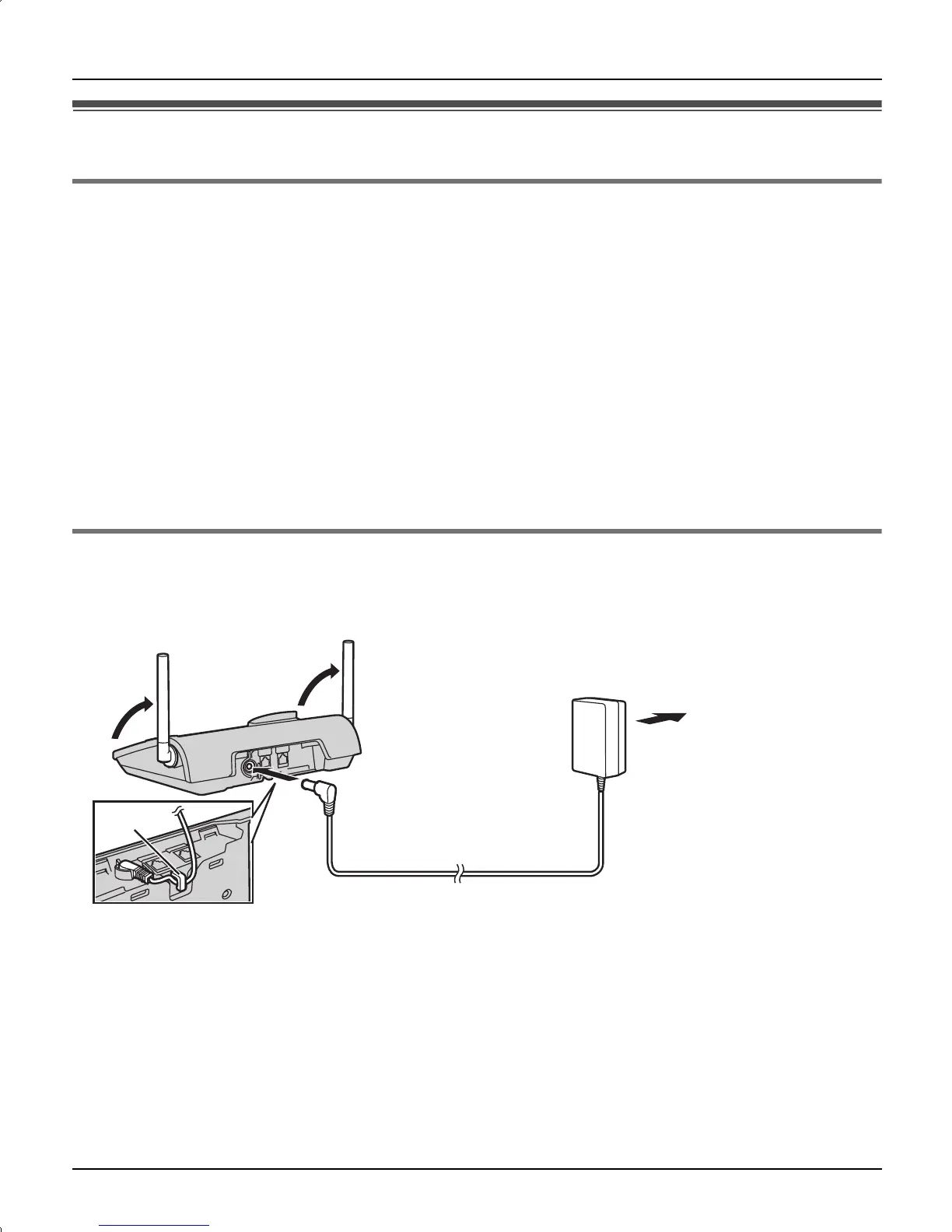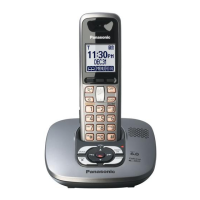Preparation
For assistance, please visit http://www.panasonic.com/phonehelp 9
Setting up the base unit
Overview
1 Connect the AC adaptor.
2 Connect the telephone line cord.
Refer to one of the following methods depending on your situation.
L To connect to a 2-line telephone jack: page 10
L To connect to 2 single-line telephone jacks: page 10
L To connect to a single-line telephone jack: page 10
For DSL service subscribers:
L To connect to a 2-line telephone jack: page 11
L To connect to 2 single-line telephone jacks: page 11
Connecting the AC adaptor
Connect the AC adaptor, then raise the antennas.
L Use only the included Panasonic AC adaptor PQLV207.
Note:
L The AC adaptor must remain connected at all times. (It is normal for the adaptor to feel
warm during use.)
L The AC adaptor should be connected to a vertically oriented or floor-mounted AC outlet.
Do not connect the AC adaptor to a ceiling-mounted AC outlet, as the weight of the
adaptor may cause it to become disconnected.
L The unit will not work during a power failure. We recommend connecting a corded
telephone to the same telephone line or to the same telephone jack using a Panasonic
T-adaptor (page 5).
(120 V AC, 60 Hz)
Hook
TG6700.book Page 9 Monday, April 24, 2006 10:28 AM
