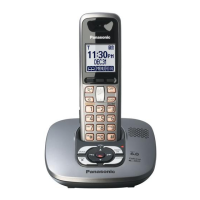Preparation
20 For assistance, please visit http://www.panasonic.com/phonehelp
Line selection
The line selection mode determines which
line is selected when you press {C} on
the handset or {SP-PHONE} on the base
unit. The default setting is “Auto”.
–“Auto”: When making a call, line 1 is
selected. If that line is unavailable, line 2
is selected. When answering a call, the
ringing line is selected.
–“Line1”: Line 1 is selected.
–“Line2”: Line 2 is selected.
Handset line selection
1 {MENU} i {0}{5}{5}
2 Select the desired setting. i {SAVE}
i {OFF}
Note:
L You can select a line manually
regardless of the line selection mode by
pressing {LINE1} or {LINE2}.
Base unit line selection
1 {MENU} i {0}{*}{5}
2 Select the desired setting. i {SAVE}
i {OFF}
Note:
L You can select a line manually
regardless of the line selection mode by
pressing {LINE1} or {LINE2}.
Handset
Handset
TG6700.book Page 20 Monday, April 24, 2006 10:28 AM

