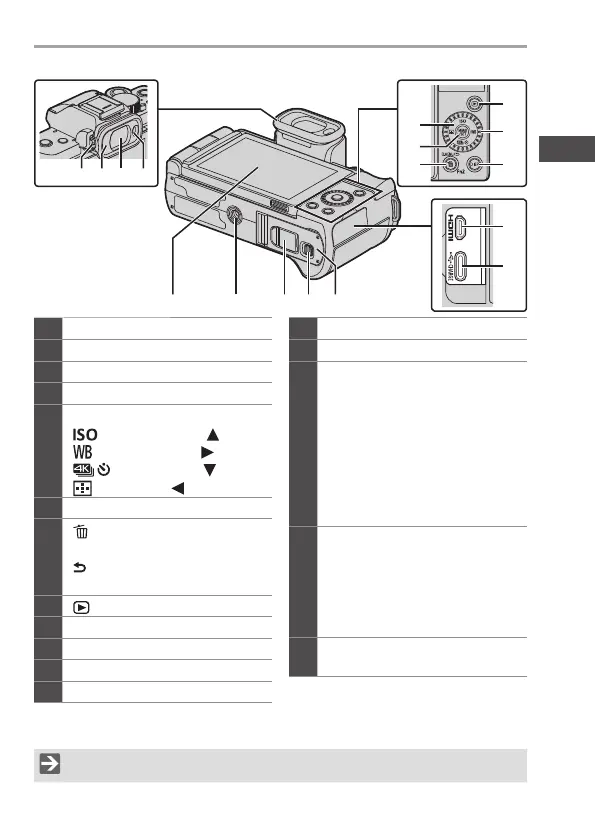23
DVQX2448 (ENG)
1. Introduction
• Use [Fn5] to [Fn9] (Touch Icons) (83)
24
Diopter adjustment dial (43)
25
Eye cup
26
Viewfinder (43)
27
Eye sensor (43)
28
Cursor buttons (42)/
[
] (ISO sensitivity) ( ) (63)
[
] (White balance) ( ) (65)
[
] (Drive mode) ( ) (59)
[
] (AF Mode) ( ) (54)
29
[MENU/SET] button (42, 44)
30
[ ] (Delete) button (80)/
[Q.MENU] button/
[
] (Cancel) button (45)/
Fn button (Fn2) (81)
31
[ ] (Playback) button (78)
32
Control dial (41)
33
[DISP.] button
34
[HDMI] socket
35
[USB/CHARGE] socket (28)
36
Card/Battery door (26, 31)
37
Release lever (26, 31)
38
DC Coupler cover (91)
• When using an AC adaptor,
ensure that the Panasonic DC
Coupler (DMW-DCC11: optional)
and AC Adaptor (DMW-AC10PP:
optional) are used.
• Always use a genuine
Panasonic AC Adaptor (DMW-
AC10PP: optional).
39
Tripod mount (48)
• If you attempt to attach a tripod
with a screw length of 5.5 mm
(0.22 inch) or more, you may not
be able to securely fix it in place
or it may damage the camera.
40
Monitor/
Touch screen (42)
24 25 26 27
31
33
32
28
29
30
34
35
37 38 39 36 40
