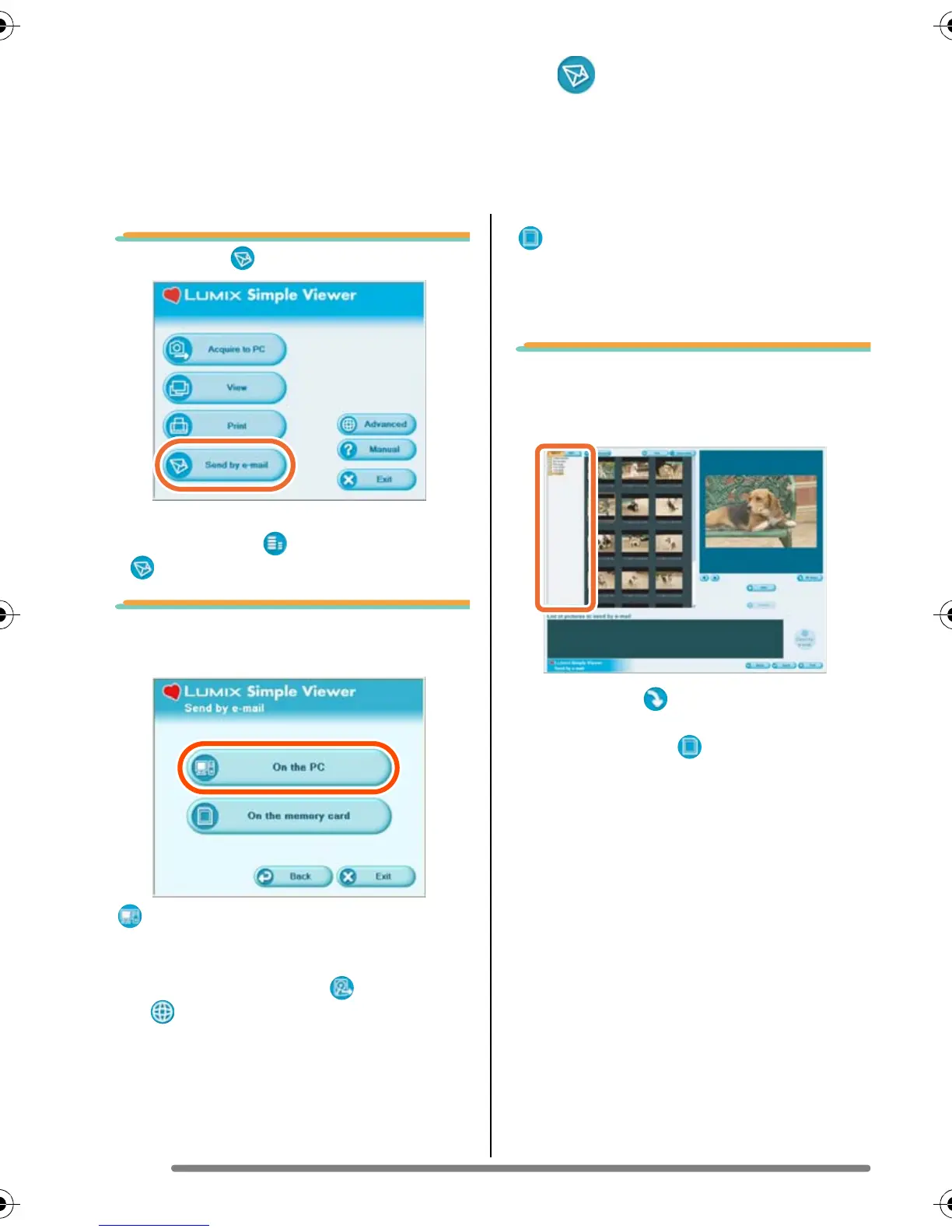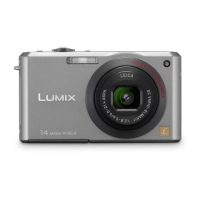Using Simple Viewer
16
Sending pictures by e-mail ( Send by e-mail)
1. Select [ Send by e-mail].
• When the above main menu is not
displayed, click [ Menu] and then click
[ Send by e-mail].
2. Select any location where
pictures are saved.
[On the PC]
Select this option when sending by e-mail
pictures stored on the PC.
• If pictures are added by [ Add pictures]
in [ Advanced], you can attach
pictures stored on the PC other than the
ones acquired by Simple Viewer. (P19)
[ On the memory card]
Click this button when attaching to e-mails
pictures on the Card connected using the
USB connection cable.
3. Select a folder, and in
thumbnail view, select any
picture.
• Each click of [ 90 degs.] rotates the
picture 90° clockwise.
• When you select [ On the memory
card] in step 2, no folders are displayed.
• To start Simple Viewer after the initial setup and installation, double-click the shortcut
icon of the LUMIX Simple Viewer on your desktop.
• Compatible e-mail programs are Windows
®
Mail and Outlook
®
Express,
Microsoft
®
Outlook
®
only.
VQT1H06ENG.book 16 ページ 2007年3月20日 火曜日 午後1時27分
