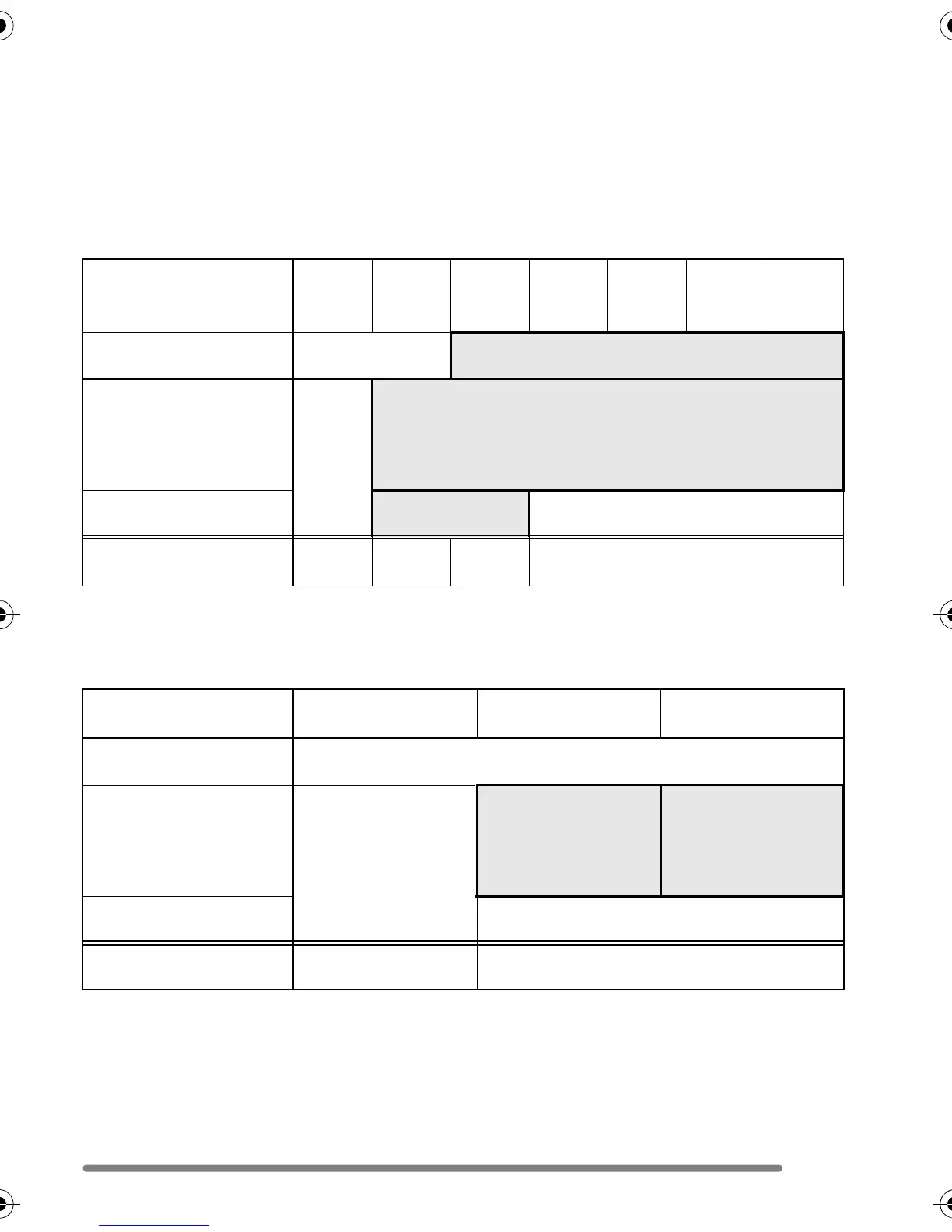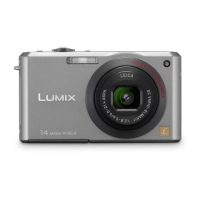Introduction
5
Is Simple Viewer compatible with any PC?
Using a USB connection, you can transfer the pictures held in the digital camera to the PC.
With Simple Viewer, however, you can save them to the PC more easily.
∫ Windows
• To identify the OS (PC type), select [start] >> ([Setup] >>) [Control Panel]
(>> [Performance and Maintenance]), and then (double-) click [System]. You can see the
OS.
¢1 You can acquire them if the PC has a PC card slot.
¢2 To learn how to acquire pictures, refer to P23.
∫ Macintosh
¢3 You can acquire them if the PC has a PC card slot.
¢4 If using Mac OS X 10.2.x or earlier versions, slide the Write-Protect switch on the
SDHC Memory Card to the [LOCK] side when acquiring images from it.
95 and
earlier
versions
98 98SE Me 2000 XP Vista
Possible to use Simple
Viewer?
— ≤
Can I acquire the
pictures held in the
digital camera to the
PC using the USB
connection cable?
¢1
≤
Necessary to install the
USB driver?
≤ —
Which page should I
refer to?
P27
P6, 8
¢2
P6– P7–
OS 8.x and earlier
versions
OS 9 OS X
Possible to use Simple
Viewer?
—
Can I acquire the
pictures held in the
digital camera to the
PC using the USB
connection cable?
¢3
≤ ≤¢4
Necessary to install the
USB driver?
—
Which page should I
refer to?
P27 P24
VQT1H06ENG.book 5 ページ 2007年3月20日 火曜日 午後1時27分
