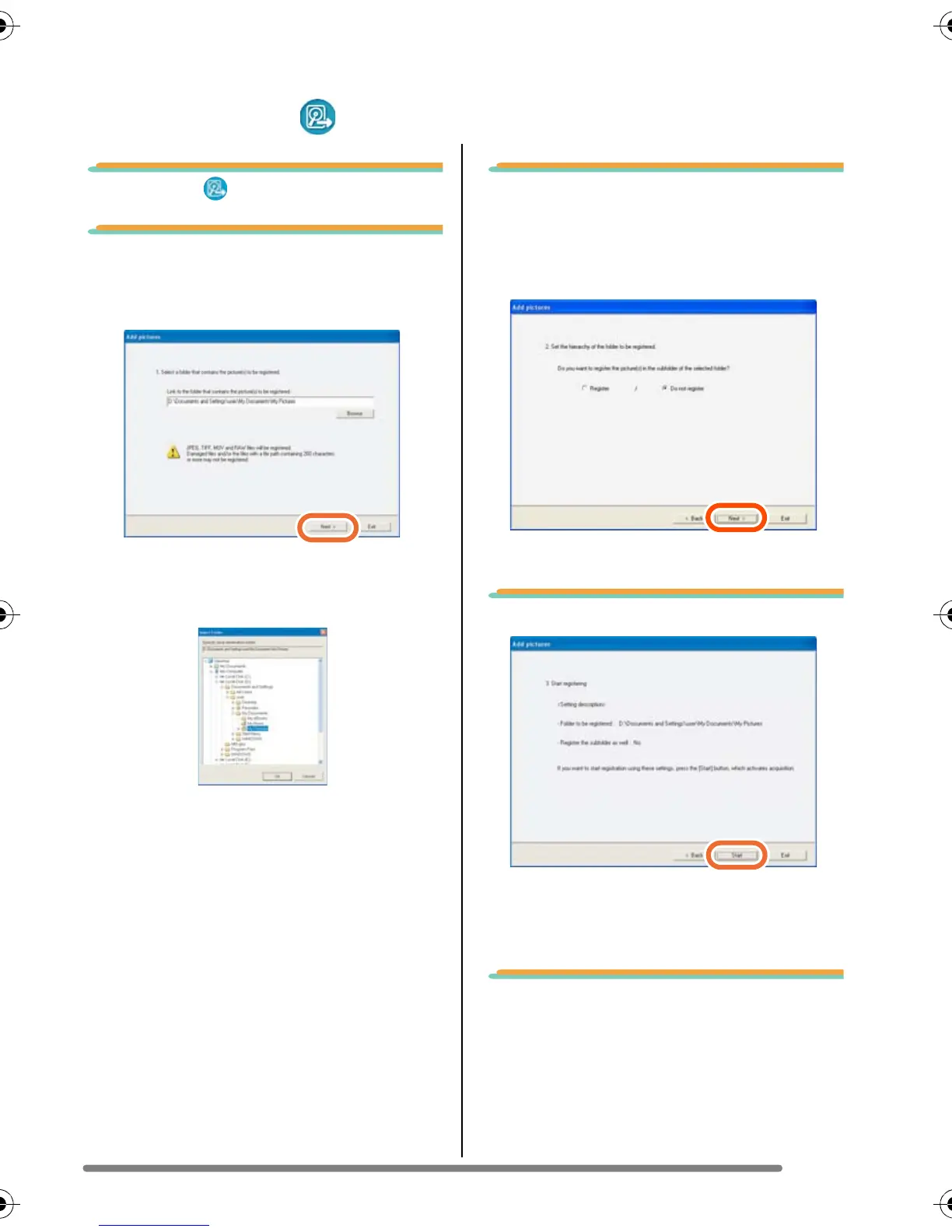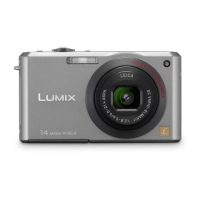Using Simple Viewer
19
1. Select [ Add pictures].
2. Select a folder containing
pictures to add, and click
[Next].
• Click [Browse] to open the [Select
Folder] dialog box, and select a desired
folder.
3. Specify whether or not to
add the pictures stored in
the sub-folders (folders
within the folder).
• After specifying it, click [Next].
4. Click [Start].
• When there are many pictures to add or
the file size of pictures is large, it may
take time to add them.
5. Click [OK], and then click
[Completion] to complete
the addition.
Enabling pictures stored on the PC to be used with
Simple Viewer ( Add pictures)
VQT1H06ENG.book 19 ページ 2007年3月20日 火曜日 午後1時27分
