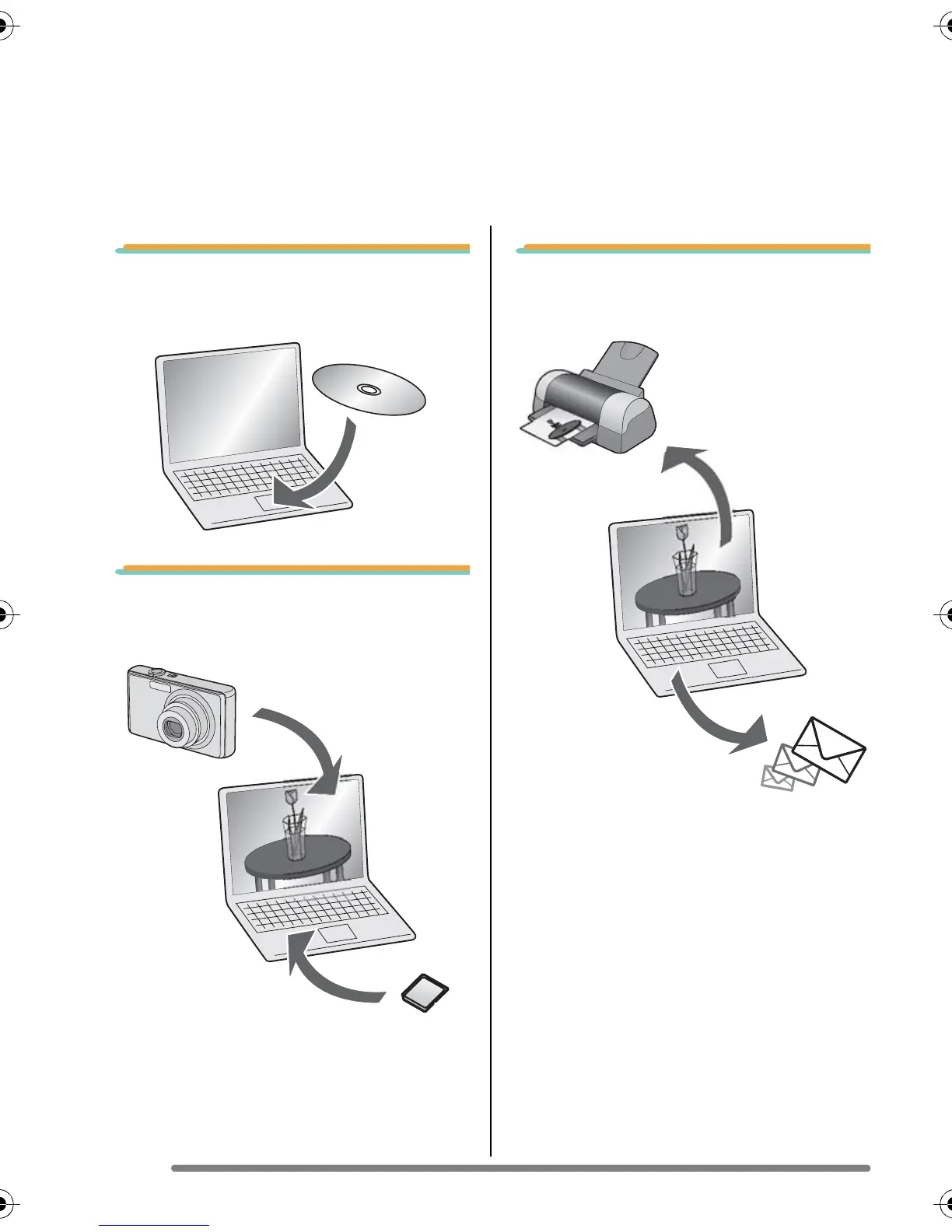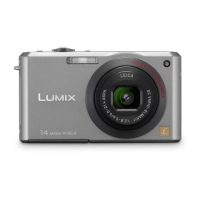2
1. Installing Simple Viewer
software.
2. Transfer recorded pictures
to the PC.
3. Print pictures and attach
them to e-mails.
PC Connection for Sharing and Printing
Using “LUMIX Simple Viewer” on the supplied CD-ROM, you can easily transfer pictures
to the PC, print them, attach them to e-mails, and so on.
• In these operating instructions, “LUMIX Simple Viewer” is referred to as “Simple
Viewer”.
VQT1H06ENG.book 2 ページ 2007年3月20日 火曜日 午後1時27分
