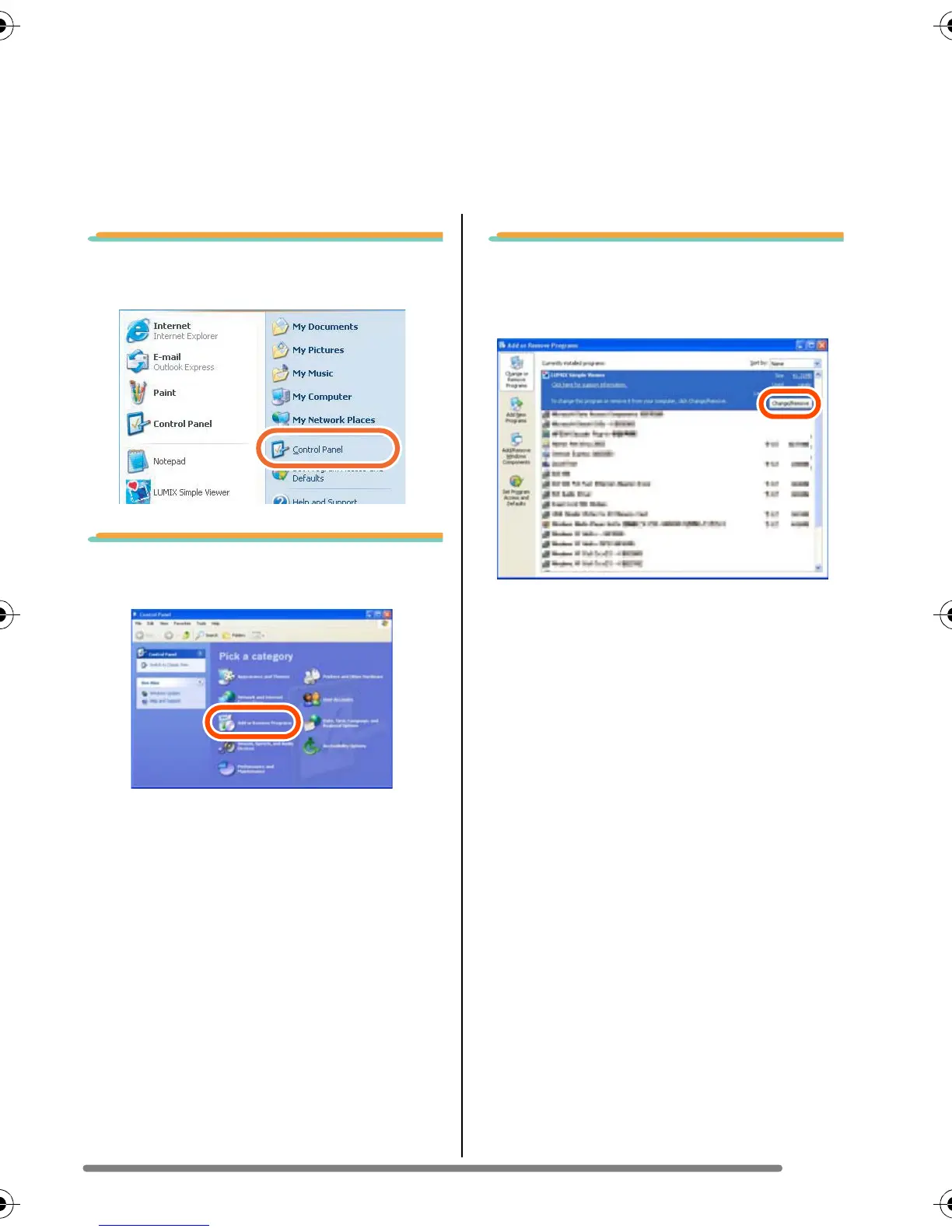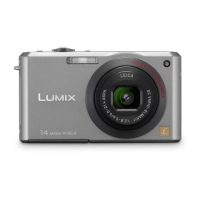Others
25
1. Click [start] >> ([Setup] >>)
[Control Panel].
2. Double-click [Add or
Remove Programs].
3. Select a software program to
be removed, and click
[Change/Remove].
• To remove other drivers and software
programs, repeat step 3.
• When removing the USB driver, select
[Panasonic USB Storage Driver].
• When removing Simple Viewer, select
[LUMIX Simple Viewer].
• The procedure for uninstalling may vary
depending on the PC. For details, refer to
the operating instructions for the PC you
are using.
How to Remove the USB Driver and Simple
Viewer (Uninstall)
• Usually, it is unnecessary to uninstall these programs. When these programs
malfunction, uninstall and install them again (P6).
VQT1H06ENG.book 25 ページ 2007年3月20日 火曜日 午後1時27分
