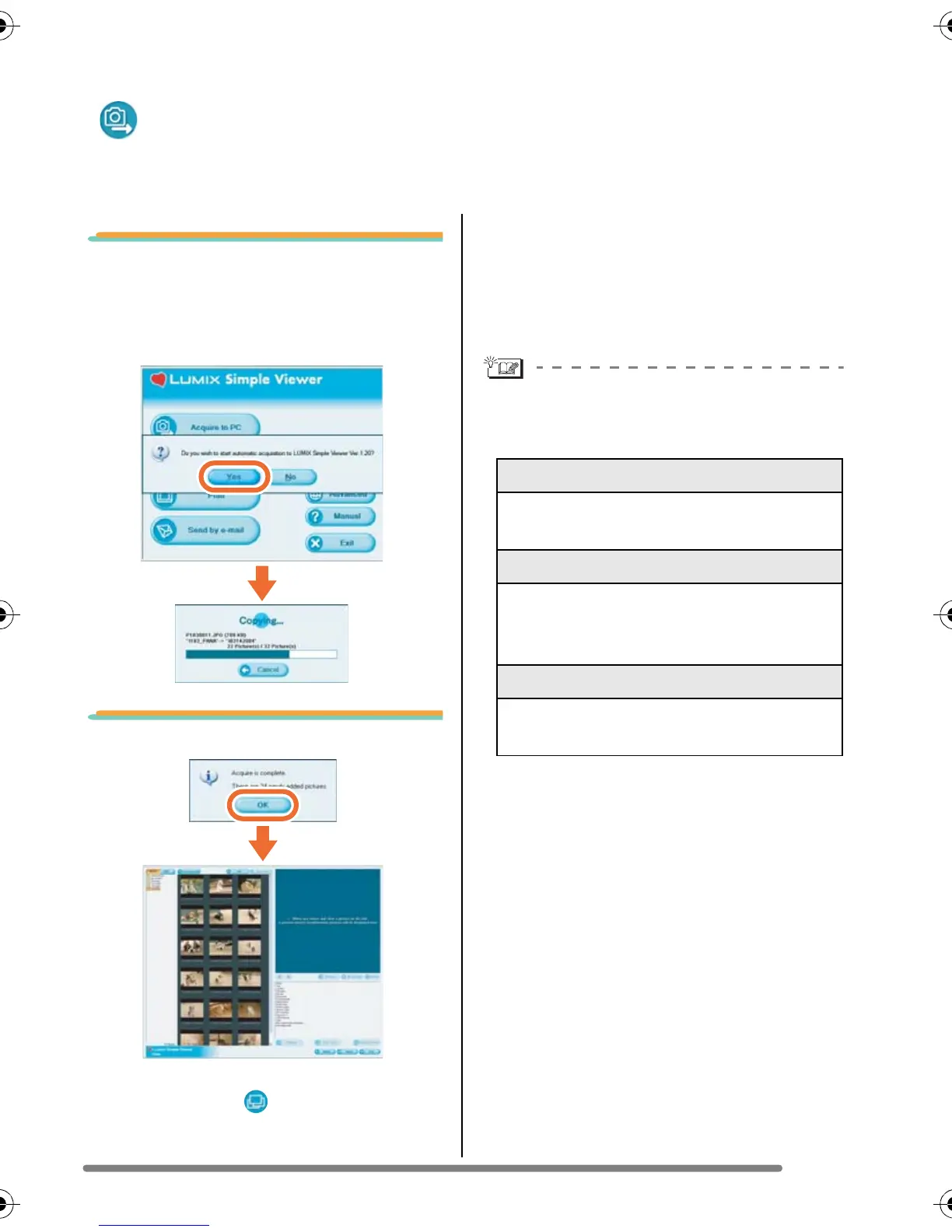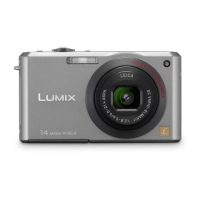Using Simple Viewer
9
Using Simple Viewer
1. When the message for
inquiring whether to start
transfer is displayed, click
[Yes].
2. Click [OK].
Pictures will be transferred from the card
to the PC and the [ View] screen will be
opened to display the acquired pictures in
thumbnail view.
• When there are many pictures to acquire
or the file size of pictures is large, it may
take time to transfer them.
Transfer destination folder:
• The pictures transferred to the PC are
saved in the following folder.
• When you wish to change the current
destination folder, refer to P21.
When you click [Cancel] during
transfer:
• Transfer will be aborted halfway, and the
pictures already acquired will be
displayed in thumbnail view.
Transferring pictures to the PC
( Acquire to PC)
• To start Simple Viewer after the initial setup and installation, double-click the shortcut
icon of the LUMIX Simple Viewer on your desktop.
Windows Vista
C:\Users\[Users Name]\Pictures\
PHOTOfunSTUDIO
Windows 2000/XP
C:\Documents and Settings\
[Users Name]\My Documents\
My Pictures\PHOTOfunSTUDIO
Windows 98SE/Me
C:\My Documents\My Pictures\
PHOTOfunSTUDIO
VQT1H06ENG.book 9 ページ 2007年3月20日 火曜日 午後1時27分
