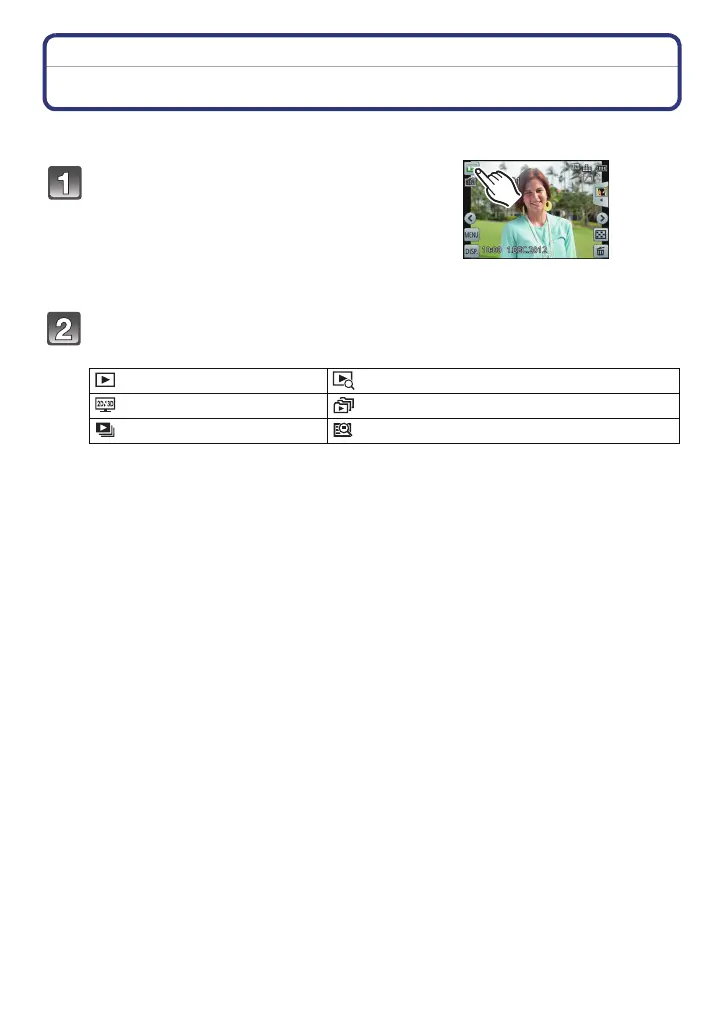Playback/Editing
- 100 -
Playback/Editing
Various methods of playback
You can play back the recorded pictures in various methods.
On the screen listing the Playback Modes, touch Playback Mode.
• Following items can be selected.
¢ The playback method for the 3D pictures can be switched. This menu is only
displayed during HDMI output. Refer to P134 for details about the playback
method.
With the camera in Playback Mode, touch
the Playback Mode icon.
[Normal Play] (P33) [Filtering Play] (P103)
[2D/3D Settings]
¢
[Playback Album] (P104)
[Slide Show] (P101) [Calendar] (P104)
