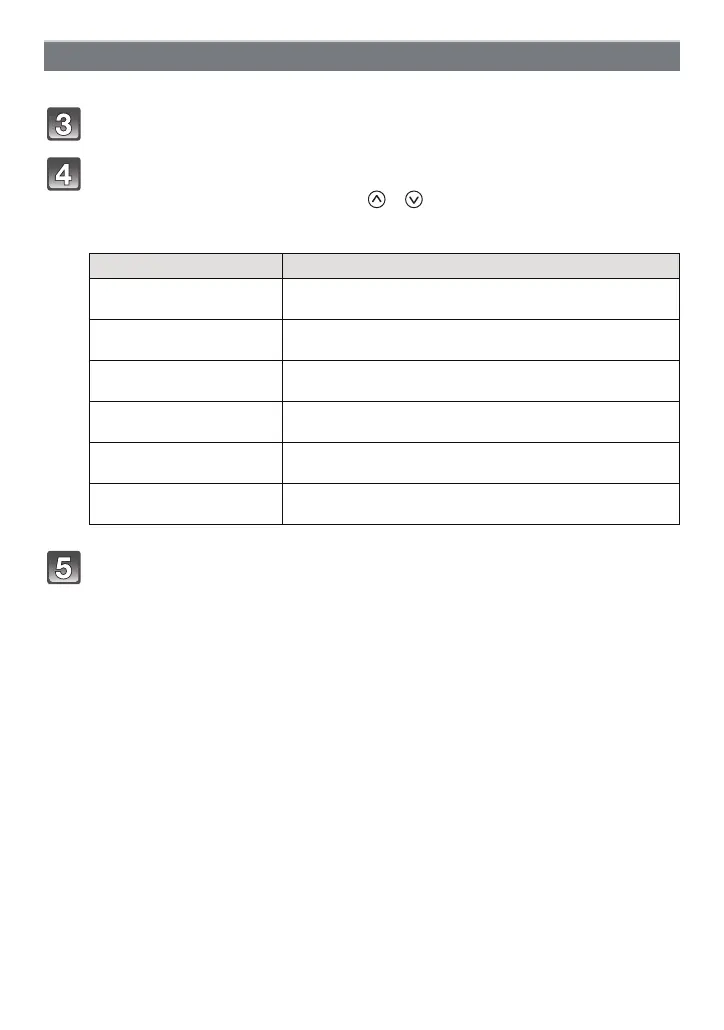- 125 -
Retouching
Add an effect to produce a striking picture.
Touch [Creative Retouch].
Touch the item.
• The page can be changed by touching [ ]/[ ].
• When [Toy Effect] is selected, you can change between cool, standard and warm
colours by touching colour icons.
Touch [OK] .
• Confirmation screen is displayed. It is executed when [Yes] is selected.
[Creative Retouch]
Item Effect
[Expressive]
This is a pop art style image effect that emphasises the
colour.
[Retro]
This is a soft image effect that gives the appearance of a
tarnished photograph.
[High Key]
This effect brightens the image as a whole and creates a
soft and light ambience.
[Dynamic Monochrome]
This effect gives a powerful monochrome picture by
increasing the contrast.
[Toy Effect]
This effect produces vignetting, making it look like the
image was taken with a toy camera.
[Soft Focus]
This effect adds slight blurring over the entire image to give
an atmosphere of softness.
