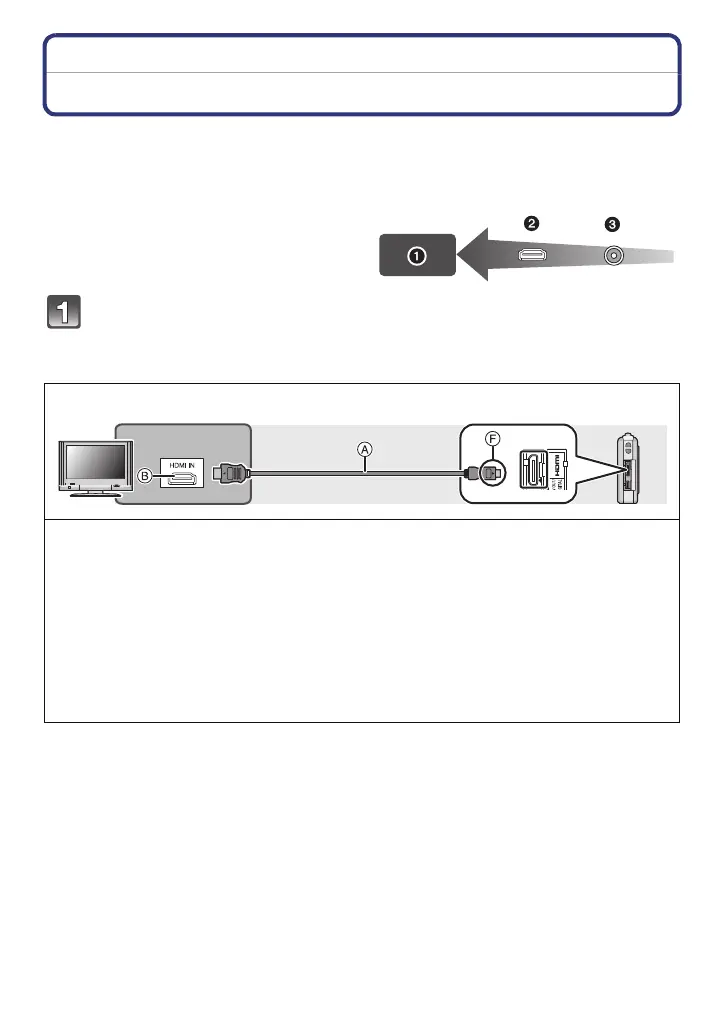Connecting to other equipment
- 130 -
Connecting to other equipment
Playing Back Pictures on a TV Screen
Pictures recorded with this unit can be played back on a TV screen.
•
Confirm the terminals on your TV and use a cable compatible with the terminals. Image quality
may vary with the connected terminals.
1 High quality
2 HDMI
socket
3 Video socket
Connect the camera and a TV.
• Check the direction of the terminals and plug in/out straight holding onto the plug. (It
may result in malfunction by the deforming of the terminal if it is plugged in obliquely or
in wrong direction.)
Preparations: Turn this unit and the TV off.
To connect with an HDMI mini cable (optional)
•
Always use a genuine Panasonic HDMI mini cable (RP-CDHM15, RP-CDHM30: optional).
Part numbers: RP-CDHM15 (1.5 m) (5 feet), RP-CDHM30 (3.0 m) (10 feet)
• Audio will be played back as stereo.
• Pictures are not displayed on the LCD monitor.
– When [VIERA Link] is [Off]:
Touch icons for operation are displayed.
– When [VIERA Link] is [On]:
Touch icons for operation are not displayed.
• Some playback functions are restricted.
• [Playback] menu and [Setup] menu cannot be used.
• [Beauty Retouch]/[Artistic Retouch]/[Auto Retouch]/[Image Stamp] cannot be used.
• For more details about VIERA Link (HDMI) playback, refer to P132.
